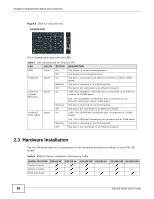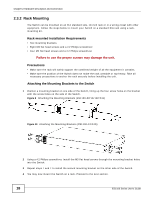ZyXEL ES1100-16P User Guide - Page 15
Front Panel LEDs, ES1100-16 - poe
 |
View all ZyXEL ES1100-16P manuals
Add to My Manuals
Save this manual to your list of manuals |
Page 15 highlights
Chapter 2 Hardware Description and Connection 2.2.3 Front Panel LEDs The LED Indicators give real-time information about the status of the Switch. The following tables provide descriptions of the LEDs. Figure 6 LEDs for ES1100-16/24/24E ES1100-16 ES1100-24 ES1100-24E The following table describes the LEDs. Table 3 LED Descriptions for ES1100-16/24/24E LED COLOR STATUS DESCRIPTION PWR Green On The Switch is on and receiving power. Off The Switch is not receiving power. LINK/ACT Green On The port is connected to an Ethernet network at 10M or 100M speed. Blinking The port is receiving or transmitting data. (Normal) Blinking (Slow) The Ethernet network link is down due to loop detection. Off The port is not connected to an Ethernet network. Figure 7 LEDs for ES1100-8P/16P ES1100-8P ES1100-16P The following table describes the LEDs. Table 4 LED Descriptions for ES1100-8P/16P LED COLOR STATUS DESCRIPTION PWR Green On The Switch is on and receiving power. Off The Switch is not receiving power. LINK/ACT Green On The port is connected to an Ethernet network at 10M or 100M speed. Off The port is not connected to an Ethernet network. PoE Green On Power is supplied to the FE PoE port. Off Power is not supplied to the FE PoE port. ES1100 Series User's Guide 15