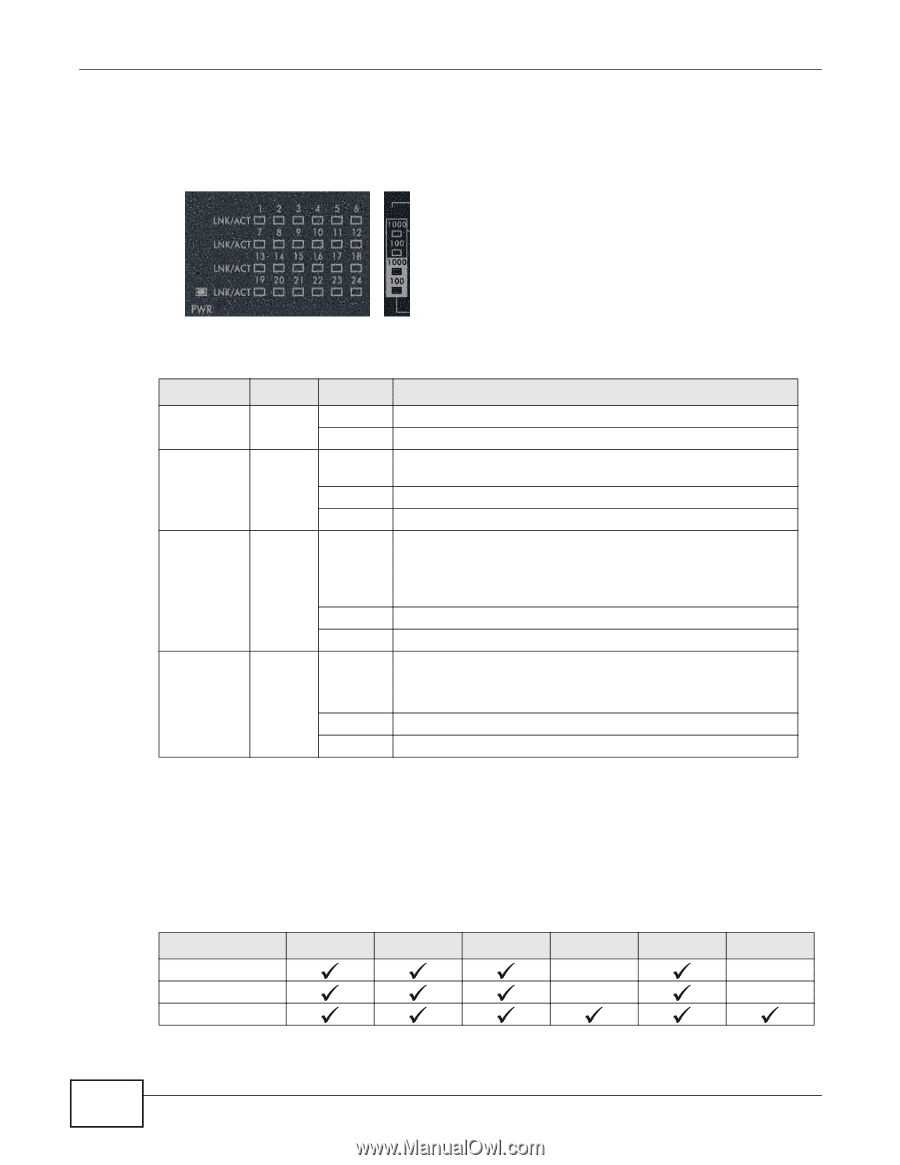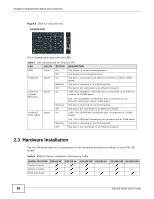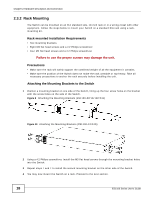ZyXEL ES1100-16P User Guide - Page 16
Hardware Installation, ES1100-24G - 16p
 |
View all ZyXEL ES1100-16P manuals
Add to My Manuals
Save this manual to your list of manuals |
Page 16 highlights
Chapter 2 Hardware Description and Connection Figure 8 LEDs for ES1100-24G ES1100-24G The following table describes the LEDs. Table 5 LED Descriptions for ES1100-24G LED PWR LINK/ACT LINK/ACT (Gigabit Ethernet) LINK/ACT (Mini-GBIC) COLOR Green Green Green Green STATUS On Off On Blinking Off On Blinking Off On DESCRIPTION The Switch is on and receiving power. The Switch is not receiving power. The port is connected to an Ethernet network at 10M or 100M speed. The port is receiving or transmitting data. The port is not connected to an Ethernet network. 1000: The 1000Base-T Ethernet port is connected to an Ethernet network at 1000M speed. 100: The 10/100Base-TX Ethernet port is connected to an Ethernet network at 10M or 100M speed. The port is receiving or transmitting data. The port is not connected to an Ethernet network. 1000: The 1000M fiber connection port is connected at 1000M speed. Blinking Off 100: The 100M fiber connection port is connected at 100M speed. The port is receiving or transmitting data. The port is not connected to an Ethernet network. 2.3 Hardware Installation See the following table for a comparison of the hardware installation methods of each ES1100 model: Table 6 ES1100 Series Installation Comparison Table MODEL FEATURE Desktop Device Wall-mountable Rack-mountable ES1100-8P ES1100-16 ES1100-16P ES1100-24 ES1100-24E ES1100-24G 16 ES1100 Series User's Guide