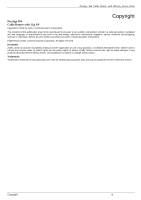ZyXEL P-964 User Guide
ZyXEL P-964 Manual
 |
View all ZyXEL P-964 manuals
Add to My Manuals
Save this manual to your list of manuals |
ZyXEL P-964 manual content summary:
- ZyXEL P-964 | User Guide - Page 1
Prestige 964 Cable Router with 11g AP User's Guide Ver 1.0 April, 2004 - ZyXEL P-964 | User Guide - Page 2
- ZyXEL P-964 | User Guide - Page 3
Access Point Copyright Prestige 964 Cable Router with 11g AP Copyright © 2004 by ZyXEL Communications Corporation. The manual, or otherwise, without the prior written permission of ZyXEL Communications Corporation. Published by ZyXEL Communications Corporation. All rights reserved. Disclaimer ZyXEL - ZyXEL P-964 | User Guide - Page 4
Prestige 964 Cable Router with 802.11g Access Point Federal Communications Commission (FCC) Interference radiate radio frequency energy, and if not installed and used in accordance with the instructions, may cause harmful interference to radio communications. If this equipment does cause harmful - ZyXEL P-964 | User Guide - Page 5
Prestige 964 Cable Router with 802.11g Access Point Information for Canadian Users The Industry of connection. In some cases, the company's inside wiring associated with a single line individual service may be extended by means of a certified connector assembly. The customer should be aware that - ZyXEL P-964 | User Guide - Page 6
Prestige 964 Cable Router with 802.11g Access Point ZyXEL Limited Warranty ZyXEL warrants to the original end user (purchaser) any kind of character to the purchaser. To obtain the services of this warranty, contact ZyXEL's Service Center; refer to the separate Warranty Card for your Return Material - ZyXEL P-964 | User Guide - Page 7
Prestige 964 Cable Router with 802.11g Access Point Customer Support When you contact your customer support representative please have the following information ready: „ Prestige Model and serial number. „ Warranty Information. „ Date you received your Prestige. „ Brief description of the problem - ZyXEL P-964 | User Guide - Page 8
Prestige 964 Cable Router with 802.11g Access Point Table of Contents Copyright ...iii Federal Communications Commission (FCC) Interference Statement iv Information for Canadian Users ...v ZyXEL Limited Warranty...vi Customer Support ...vii Table of Contents ...viii List of Figures ...ix - ZyXEL P-964 | User Guide - Page 9
Prestige 964 Cable Router with 802.11g Access Point List of Figures Figure 1-1 Prestige 964 Operation Mode ...1-2 Figure 2-1 P964 APR front panel ...2-1 Figure 2-2 P964 APR Rear Panel and Connections...2-2 Figure 3-1 Web Management - "User Login" Page...3-2 Figure 3-2 Web Management - Status...3-3 - ZyXEL P-964 | User Guide - Page 10
Prestige 964 Cable Router with 802.11g Access Point List of Tables Table 1-1 DOCSIS Specifications ...1-3 Table 1-2 802.11g Access Point specifications...1-4 Table 1-3 General Specifications...1-4 Table 2-1 P964 APR LED Functions...2-1 Table 2-2 P964 APR factory default ...2-3 Table 3-1 Web - ZyXEL P-964 | User Guide - Page 11
Support page in this User's Guide for more information. Syntax Conventions „ For brevity's sake, we will use "e.g." as a shorthand for "for instance" and "i.e." for "that is" or "in other words" throughout this manual. „ The P964 APR may be referred to as the Prestige 964 cable router with 11g AP - ZyXEL P-964 | User Guide - Page 12
- ZyXEL P-964 | User Guide - Page 13
Ethernet hub. Ideally, It allows 253 computer users using the same cable to access the internet. P964 APR provides model for supporting the Multimedia Cable Network System (MCNS) Data Over Cable Service Interface Specification (DOCSIS) specifications in 1.0/1.1/2.0 version. MCNS is a consortium of - ZyXEL P-964 | User Guide - Page 14
Private Figure 1-1 Prestige 964 Operation Mode 1.3.1 Bridge Mode In Bridge mode, P964 APR operates just like a normal cable modem/router. All operation is compliant messages and improves security support for unicast, broadcast and multicast IP packets. The RIP supports key-string encrypted with MD5 - ZyXEL P-964 | User Guide - Page 15
Prestige 964 Cable Router with 802.11g Access Point Built-in Diagnostic Features P964 APR support remote troubleshooting via CMTS-initiated diagnostics, eliminating visit by a technician. The front panel status indicator LEDs and web based status monitoring are also incorporated to easy diagnostics - ZyXEL P-964 | User Guide - Page 16
Prestige 964 Cable Router with wireless Access Point Table 1-2 802.11g Access Point specifications Frequency range 2.4~2.497GHz Transmit power Security & authentication Typical 15dBm IEEE 802.1x, WPA, RADIUS support, SSID, MAC control Data encryption Radio modulation AES, TKIP, 64/128bits WEP - ZyXEL P-964 | User Guide - Page 17
P964 APR Cable Router with 802.11g Access Point Chapter 2 Hardware Installation and Initial Setup This chapter shows the procedures for installing and starting the P964 APR. 2.1 Front Panel LEDs and Back Panel Ports The P964 APR provides LEDs as status indicator for diagnostics purpose. The - ZyXEL P-964 | User Guide - Page 18
), USB and WLAN interface supported on your computer and configure the TCP/IP protocol stack properly. 2. An ISP account. Before installing your P964 APR, you need to establish an internet access account with your local cable operator. They might ask for your cable router's HFC MAC address and model - ZyXEL P-964 | User Guide - Page 19
P964 APR Cable Router with 802.11g Access Point 6. Click OK to close the Network window. 7. Turn on your Prestige and restart your computer when prompted. Insert the Windows - ZyXEL P-964 | User Guide - Page 20
interface of your P964 APR support 10/100M auto-negotiating and auto MDI/MDI-X function. You can use any type of Ethernet cable to connect TCP/IP configuration. Ipconfig 2.6 Router Configuration You do not need to ask your cable company for a special configuration. The P964 APR can act as a DHCP - ZyXEL P-964 | User Guide - Page 21
P964 APR Cable Router with 802.11g Access Point while sending/receiving data to/from your computer/laptop. After the initial setup and P964 APR is powered on, you can modify the configuration remotely through telnet connections. Please note that if there is no activity for longer than 3 minutes - ZyXEL P-964 | User Guide - Page 22
- ZyXEL P-964 | User Guide - Page 23
P964 APR Cable Router with 802.11g Access Point Chapter 3 Web Based Management This chapter describes the web based management & configuration interface. 3.1 Introduction Before accessing the P964 APR web pages, follow the procedures below to set up your Windows NT/2000/XP Computer Configuring TCP/ - ZyXEL P-964 | User Guide - Page 24
have finished the TCP/IP configuration setup, You may access the web pages by typing the web address " http://192.168.1.1:8080/". The P964 APR cable router provides users to configure LAN settings including DHCP server IP, netmask, DHCP clients' start IP address and the number of CPEs. To configure - ZyXEL P-964 | User Guide - Page 25
3.2 "Status" Page P964 APR Cable Router with 802.11g Access Point Figure 3-2 Web Management - Status The "Connection" icon in Figure 3-2 shows the connection status of the cable router. Users can also click the "Software" icon in this page to show the software information of the box . Web Based - ZyXEL P-964 | User Guide - Page 26
P964 APR Cable Router with 802.11g Access Point 3.3 "Basic" Page When click "Basic" tag, the 3.4 "Advanced" Page The "Advanced" is a powerful tool to set more advanced features for the P964 APR. When click the "Advanced" tag, there are 6 functions as shown in the following picture: 3-4 - ZyXEL P-964 | User Guide - Page 27
P964 APR Cable Router with 802.11g Access Point Figure 3-4 Web Management - Advanced: Options 3.4.1 Web Management - Advanced: Options The "Option" icon allows users to configure advanced features of the P964 APR. Table 3-1 Web Management - Advanced: Options Function Description WAN Blocking - ZyXEL P-964 | User Guide - Page 28
P964 APR Cable Router with 802.11g Access Point Figure 3-5 Web Management - Advanced: IP Filtering Users can block specific CPEs to access the Internet. For example, there is a CPE - ZyXEL P-964 | User Guide - Page 29
P964 APR Cable Router with 802.11g Access Point instead of IP address. After finish the configuration, click Apply button to save the settings. 3.4.4 Web Management - Advanced: Port Filtering "Port Filtering" allows configuration of port filters in order to block specific Internet services to all - ZyXEL P-964 | User Guide - Page 30
P964 APR Cable Router with 802.11g Access Point Figure 3-8 Web Management - Advanced: Forwarding Set the local IP address on your LAN in the Local IP Adr field to - ZyXEL P-964 | User Guide - Page 31
P964 APR Cable Router with 802.11g Access Point 3.4.6 Web Management - Advanced: Port Triggers This "Port Triggers" function allows user to configure dynamic triggers for specific devices on the - ZyXEL P-964 | User Guide - Page 32
P964 APR Cable Router with 802.11g Access Point Figure 3-10 Web Management - Wireless: 802.11b/g Basic Network Name (SSID): "SSID" is an ASCII string up to 32 characters. 802.11b/ g client adapters must have the same ID to connect to P964 APR Country: P964 APR supports the following 964 wireless AP - ZyXEL P-964 | User Guide - Page 33
P964 APR Cable Router with 802.11g Access Point "802.1x": There must be a RADIUS server when use this setting. 802.11b/g client devices must have a relative setting for this option. It is also required to set the correct "PassPhrase" on RADIUS server while connecting with P964 APR. "WPA": This - ZyXEL P-964 | User Guide - Page 34
P964 APR Cable Router with 802.11g Access Point Figure 3-12 Web Management - Wireless: Access Control The "802.11b/g Advanced" allows user to configure data rates and WiFi thresholds. "54g Network Mode": Max Compatibility - supports 802.11b/g clients 54g Only - supports only 802.11g clients Max - ZyXEL P-964 | User Guide - Page 35
P964 APR Cable Router with 802.11g Access Point Fragmentation Threshold - This set the threshold at which wireless packets will be fragmented. This can be used to improve throughput - ZyXEL P-964 | User Guide - Page 36
- ZyXEL P-964 | User Guide - Page 37
your P964 APR, if the situation persists, call ZyXEL for technical support. 4.2 Problems with Internet Access Table 4-2 Troubleshooting for the Internet Access PROBLEM CORRECTIVE ACTION Cannot access e-mail or Internet Service. Make sure that the coaxial cable is connected to the P964 APR and - ZyXEL P-964 | User Guide - Page 38
- ZyXEL P-964 | User Guide - Page 39
P964 APR Cable Router with 802.11g Access Point Appendix A Hardware Specifications Power Specification Operation Temperature Cable Specification for WAN/Internet Ethernet Specification for LAN USB Interface Specification Input: AC 110/220, 50/60Hz; Output: DC 9V 0º C ~ 40º C Female "F" Type RF - ZyXEL P-964 | User Guide - Page 40
- ZyXEL P-964 | User Guide - Page 41
P964 APR Cable Router with 802.11g Access Point Appendix B Important Safety Instructions The following safety instructions apply to the P964 APR: Be sure to read and follow all warning notices and instructions other risks. Refer all servicing to qualified service personnel. Generally, when installed - ZyXEL P-964 | User Guide - Page 42
- ZyXEL P-964 | User Guide - Page 43
P964 APR Cable Router with 802.11g Access Point 10BaseT ARP Authenticity Back Door Backbone BackOrifice Glossary of Terms The 10-Mbps baseband Ethernet specification that uses two pairs of twisted-pair cabling Digital Subscriber Line (DSL) telephone service. A cable modem can be added to or integrated - ZyXEL P-964 | User Guide - Page 44
P964 APR Cable Sharing Gateway with 4-port Switch Cracker Tools Cracking Crossover Ethernet cable Cryptoanalysis CSU/DSU DCE Decryption Denial of Service DHCP Digital Signature Programs used to break into computers. Cracker tools are widely distributed on the Internet. They include password - ZyXEL P-964 | User Guide - Page 45
Internet Internet Worm Intranet Intruder IP IPCP (PPP) IPX P964 APR Cable Router with 802.11g Access Point The FCC (Federal Communications and rewritten as necessary. File Transfer Protocol is an Internet file transfer service that operates on the Internet and over TCP/IP networks. FTP is - ZyXEL P-964 | User Guide - Page 46
P964 APR Cable Sharing are met. Logic bombs usually damage files or cause other serious problems when they are activated. On a local area network (LAN) the network repeatedly to slow it down. See also Denial of Service. Someone who steals or distributes software without paying the legitimate owner - ZyXEL P-964 | User Guide - Page 47
P964 APR Cable Router with 802.11g Access Point Pirated Software Plain Text PNS POP Port ) or through software. POTS PPP PPTP Promiscuous Packet Capture Protocol Plain Old Telephone Service is the analog telephone service that runs over copper twisted-pair wires and is based on the original Bell - ZyXEL P-964 | User Guide - Page 48
P964 APR Cable Sharing Gateway with 4-port Switch SATAN Server Set-Top Box Shoulder Surfing SID (Service ID) SNMP Snooping SOCKS SPAM messages every 60 seconds. A server also sends out SAP messages to inform other devices that it is closing down. Workstations use SAP to find services they need on - ZyXEL P-964 | User Guide - Page 49
P964 APR Cable Router with 802.11g Access Point Upstream Upstream Frequency URL VPN Vulnerability games or other programs that software pirates distribute on the Internet This is a web-based router (not all) configurator that includes an Internet Access Wizard, Advanced. Connecting to a network and - ZyXEL P-964 | User Guide - Page 50
- ZyXEL P-964 | User Guide - Page 51
Cable Router Initialization, 2-6 CATV Coaxial Cable Connection, 2-5 Data Over Cable Service Multimedia Cable Network System, 1-1 P964 APR Cable Router with Instructions, C Safety Instructions, C Server, F, K, L SNMP ( Simple Network Management Protocol), 1-3 Software Remotely Upgradeable, 1-3 Support

Prestige 964
Cable Router with 11g AP
User's Guide
Ver 1.0
April, 2004