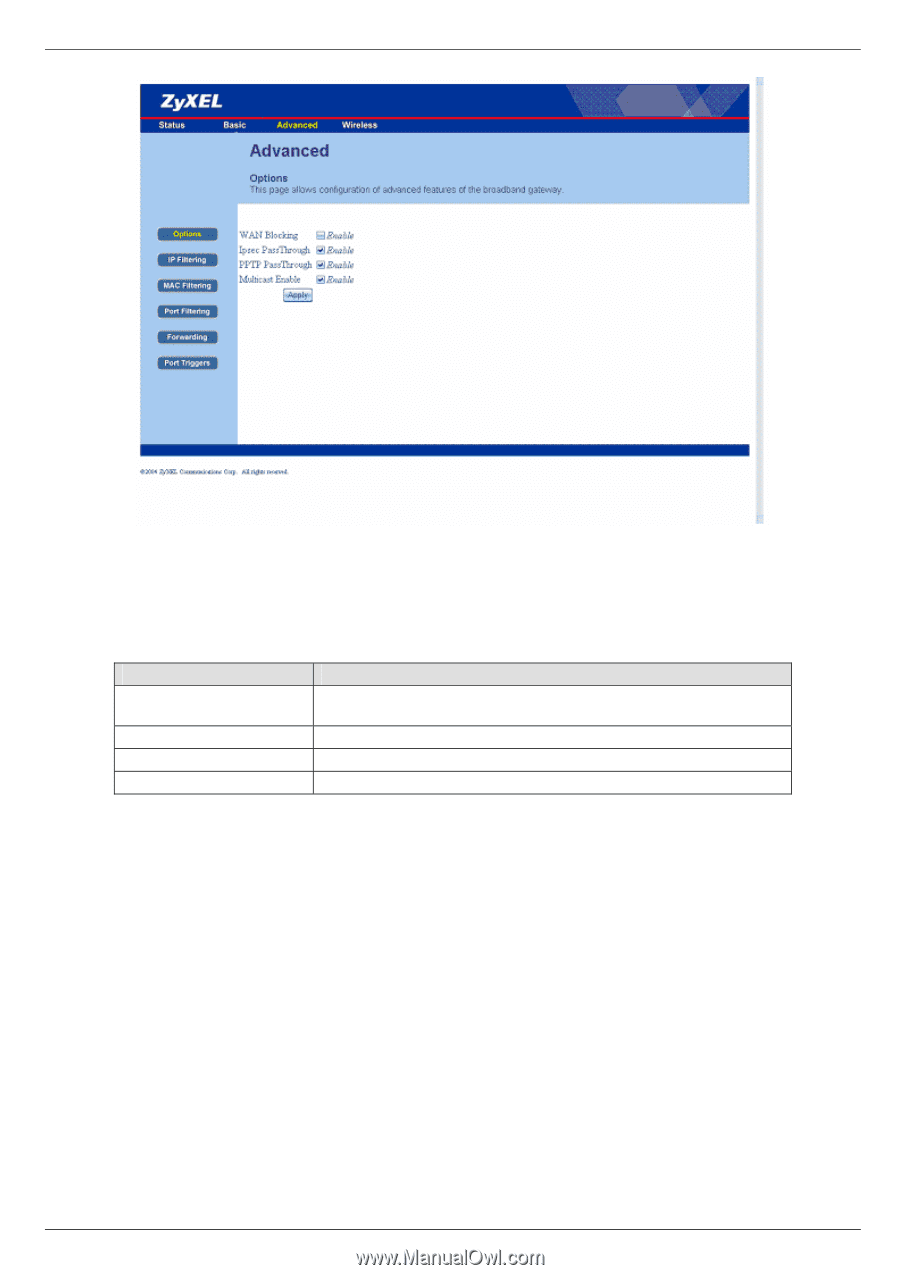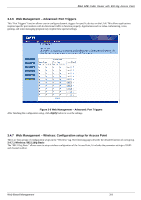ZyXEL P-964 User Guide - Page 27
Web Management - Advanced: Options, 4.2 Web Management - Advanced: IP Filtering
 |
View all ZyXEL P-964 manuals
Add to My Manuals
Save this manual to your list of manuals |
Page 27 highlights
P964 APR Cable Router with 802.11g Access Point Figure 3-4 Web Management - Advanced: Options 3.4.1 Web Management - Advanced: Options The "Option" icon allows users to configure advanced features of the P964 APR. Table 3-1 Web Management - Advanced: Options Function Description WAN Blocking Do not response to some ICMP's probing packets, e.g. ping, traceroute and etc. IPsec PassThrough Allow users to execute IPSec VPN client in the workstations PPTP PassThrough Allow users to execute PPTP client in the workstations Multicast Enable Allows users to enable or disable multicast IGMP protocol After finishing the configuration, click "Apply" icon to save the settings. 3.4.2 Web Management - Advanced: IP Filtering The "IP Filtering" in the "Advanced" page allows users to configure IP address filters in order to block Internet traffic to specific network devices on the LAN. Click "IP Filtering" icon, the window is shown as below: Web Based Management 3-5