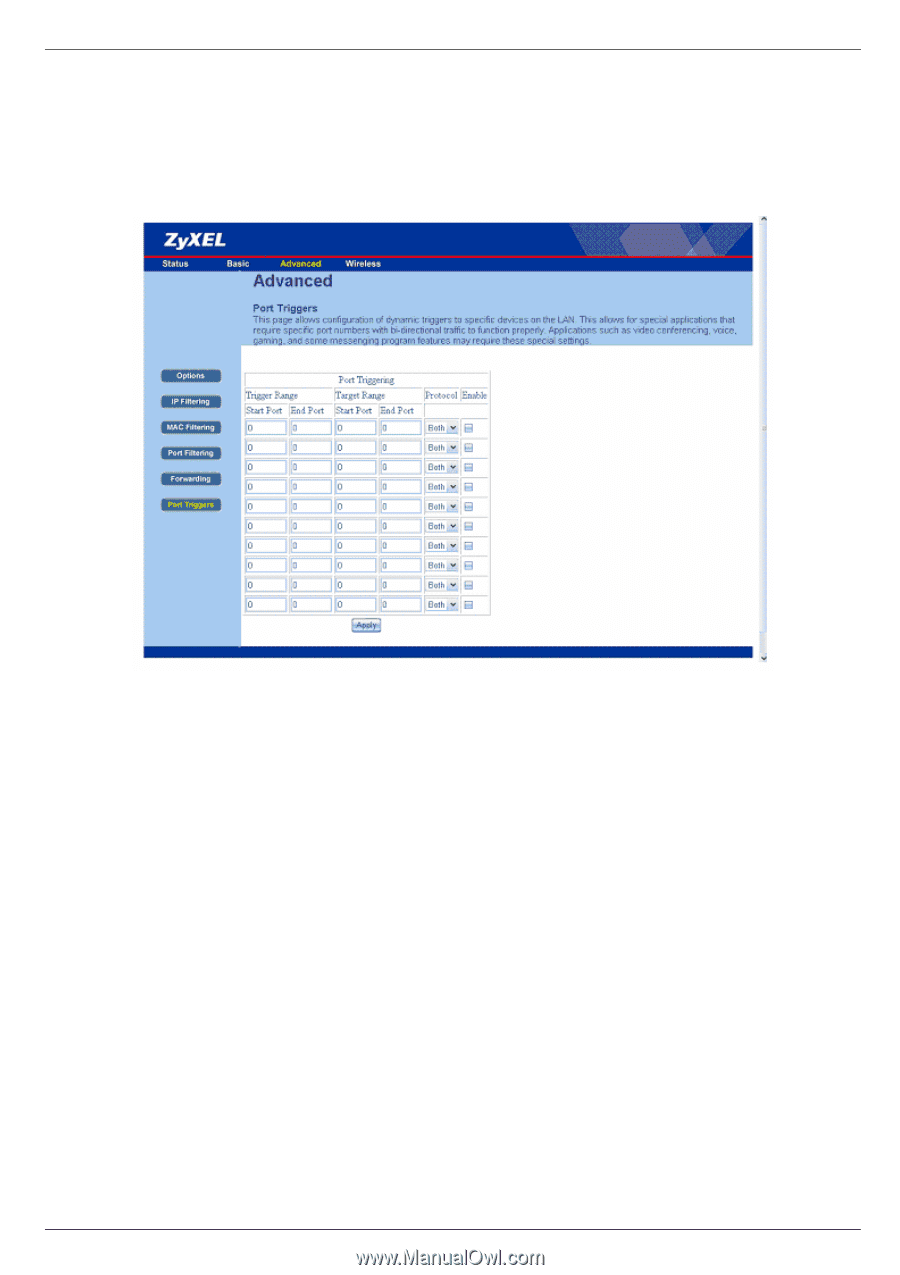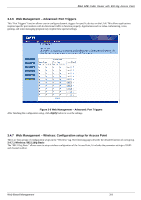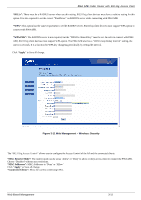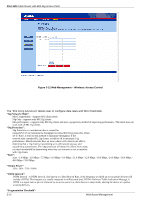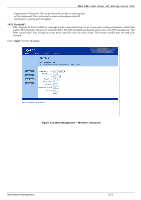ZyXEL P-964 User Guide - Page 31
Web Management - Advanced: Port Triggers, Web Management - Wireless: Configuration setup
 |
View all ZyXEL P-964 manuals
Add to My Manuals
Save this manual to your list of manuals |
Page 31 highlights
P964 APR Cable Router with 802.11g Access Point 3.4.6 Web Management - Advanced: Port Triggers This "Port Triggers" function allows user to configure dynamic triggers for specific devices on the LAN. This allows applications required specific port numbers with bi-directional traffic to function properly. Applications such as video conferencing, voice, gaming, and some messaging program may require these special settings. Figure 3-9 Web Management - Advanced: Port Triggers After finishing the configuration setup, click Apply button to save the settings. 3.4.7 Web Management - Wireless: Configuration setup for Access Point There are four groups of configuration setups in the "Wireless" tag. The following pages describe the detailed function of each group. 3.4.7.1 Wireless: 802.11b/g Basic The "802.11b/g Basic" allows users to setup wireless configuration of the Access Point, It includes the parameter settings of SSID and channel number. Web Based Management 3-9