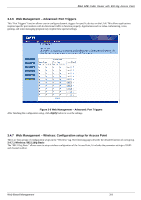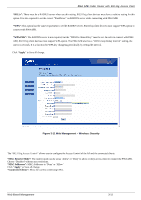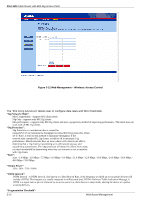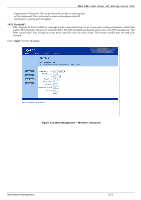ZyXEL P-964 User Guide - Page 30
Web Management - Advanced: Forwarding
 |
View all ZyXEL P-964 manuals
Add to My Manuals
Save this manual to your list of manuals |
Page 30 highlights
P964 APR Cable Router with 802.11g Access Point Figure 3-8 Web Management - Advanced: Forwarding Set the local IP address on your LAN in the Local IP Adr field to allow for port number from the Start Port field to the End Port field to be accessed in the station. The Protocol field allows you to decide the port attribute from TCP/UDP/Both. A table of commonly used port numbers is also provided on the right side of this page. After finish the configuration, click Apply button to save the settings. 3-8 Web Based Management
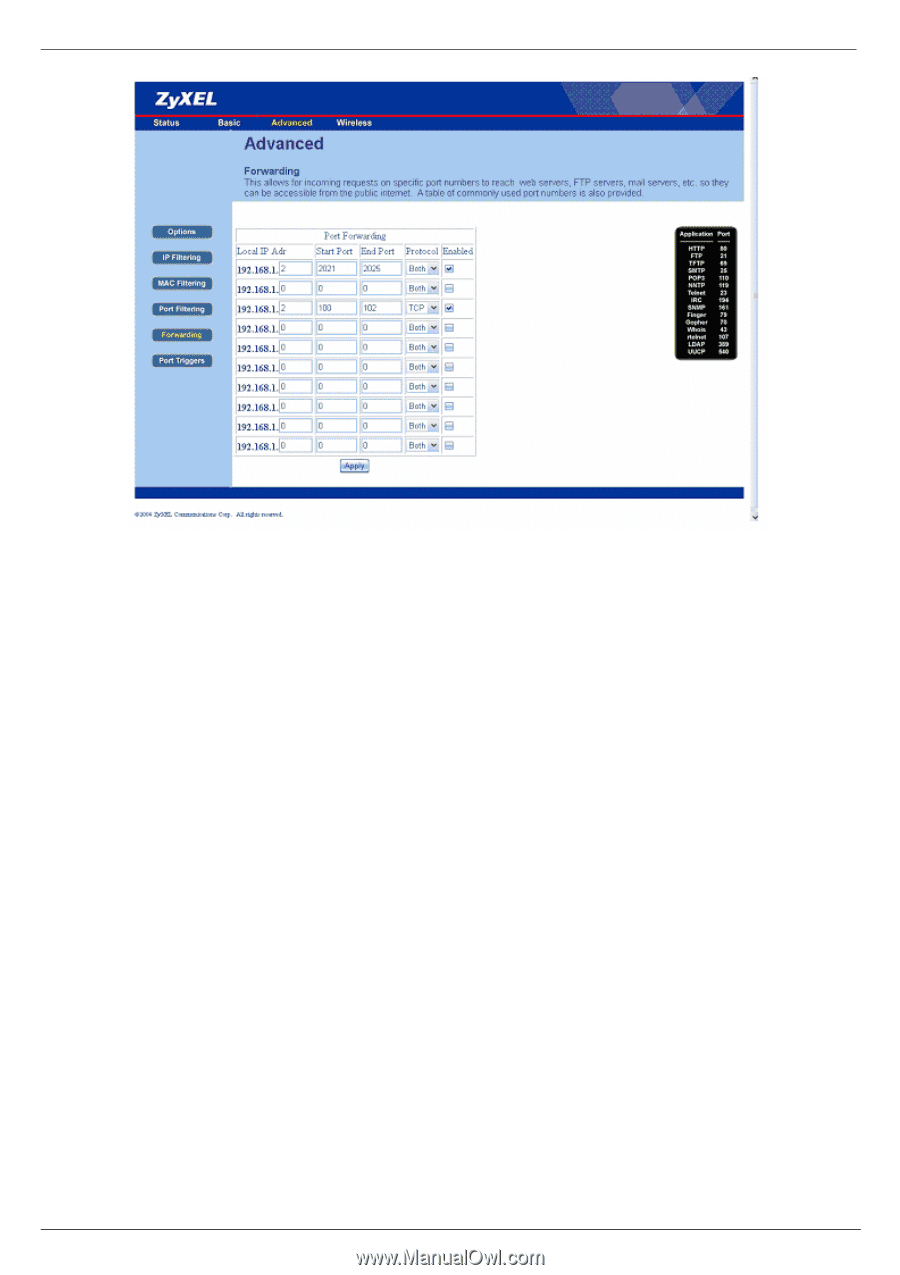
P964 APR
Cable Router with 802.11g Access Point
3-8
W
eb Based Management
Figure 3-8 Web Management – Advanced: Forwarding
Set the local IP address on your LAN in the Local IP Adr field to allow for port number from the Start Port field to the End Port field
to be accessed in the station. The Protocol field allows you to decide the port attribute from TCP/UDP/Both. A table of commonly
used port numbers is also provided on the right side of this page. After finish the configuration, click Apply button to save the settings.