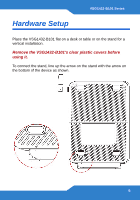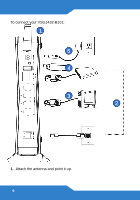ZyXEL VSG1432-B101 Quick Start Guide - Page 10
Log into the Web Configurator
 |
View all ZyXEL VSG1432-B101 manuals
Add to My Manuals
Save this manual to your list of manuals |
Page 10 highlights
Set Up a Wireless Network Manually The wireless LAN on your VSG1432-B101 is enabled by default. To add a wireless client to the network, use the settings found on the bottom panel of your VSG1432-B101, which will look similar to the following example: SSID: ZyXEL00561 Security Mode: WPA-PSK Pre-Shared Key: FB373BD356 Configure wireless devices that you want to connect to the wireless network to use the same wireless settings as the VSG1432-B101. The default wireless settings vary for each VSG1432-B101. Refer to the bottom panel of your device and use the provided information. Log into the Web Configurator Your device may already be set up for Internet access. However, you may want or need to log on to the VSG1432-B101 Web Configurator to perform tasks: • Configure your Internet access settings manually • Customize the Quality of Service (QoS) and routing features • Create firewall and web filter rules • Edit remote management, as well as other features 10