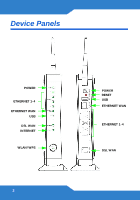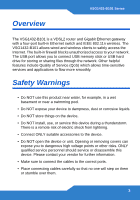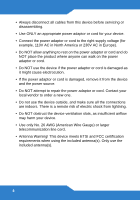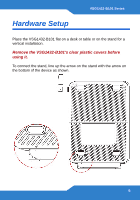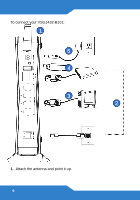ZyXEL VSG1432-B101 Quick Start Guide - Page 3
Overview, Safety Warnings - usb
 |
View all ZyXEL VSG1432-B101 manuals
Add to My Manuals
Save this manual to your list of manuals |
Page 3 highlights
Overview VSG1432-B101 Series The VSG1432-B101 is a VDSL2 router and Gigabit Ethernet gateway with a four-port built-in Ethernet switch and IEEE 802.11n wireless. The VSG1432-B101 allows wired and wireless clients to safely access the Internet. The built-in firewall blocks unauthorized access to your network. The USB port allows you to connect USB memory stick or USB hard drive for storing or sharing files through the network. Other helpful features include Quality of Service (QoS) which allows time-sensitive services and applications to flow more smoothly. Safety Warnings • Do NOT use this product near water, for example, in a wet basement or near a swimming pool. • Do NOT expose your device to dampness, dust or corrosive liquids. • Do NOT store things on the device. • Do NOT install, use, or service this device during a thunderstorm. There is a remote risk of electric shock from lightning. • Connect ONLY suitable accessories to the device. • Do NOT open the device or unit. Opening or removing covers can expose you to dangerous high voltage points or other risks. ONLY qualified service personnel should service or disassemble this device. Please contact your vendor for further information. • Make sure to connect the cables to the correct ports. • Place connecting cables carefully so that no one will step on them or stumble over them. 3