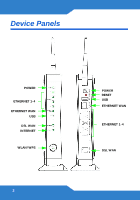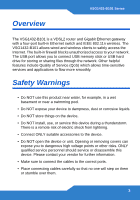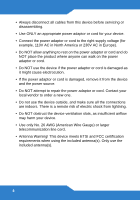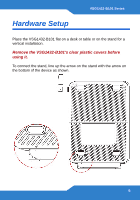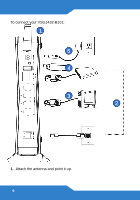ZyXEL VSG1432-B101 Quick Start Guide - Page 5
Hardware Setup
 |
View all ZyXEL VSG1432-B101 manuals
Add to My Manuals
Save this manual to your list of manuals |
Page 5 highlights
Hardware Setup VSG1432-B101 Series Place the VSG1432-B101 flat on a desk or table or on the stand for a vertical installation. Remove the VSG1432-B101's clear plastic covers before using it. To connect the stand, line up the arrow on the stand with the arrow on the bottom of the device as shown. 5

VSG1432-B101 Series
5
Hardware Setup
Place the VSG1432-B101 flat on a desk or table or on the stand for a
vertical installation.
Remove the VSG1432-B101’s clear plastic covers before
using it.
To connect the stand, line up the arrow on the stand with the arrow on
the bottom of the device as shown.