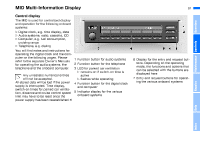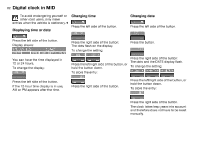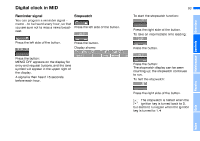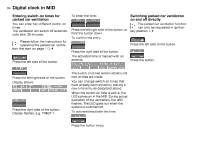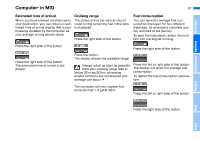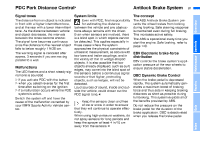2006 BMW X5 Owner's Manual - Page 86
2006 BMW X5 Manual
Page 86 highlights
86nComputer* in MID Distance to destination The remaining distance to the destination will be displayed on the screen. Enter the entire distance before starting the journey. To enter: To correct an entry: To adopt the current speed as the speed limit: Press the right side of the button. Press the left side of the button and repeat the entry. To store the entry: Press the button. Press the right side of the button. Press the right side of the button. To check a stored value: Press the right side of the button twice. To deactivate the speed limit: Press the right side of the button. Press the left side of the button. Press the right side of the button. Press the right side of the button. Display shows: Press the left side of the button. Press the button. The LIMIT display goes out, but the stored value is not lost and can be reactivated by pressing the LIMIT button. You can enter the distance by pressing the function buttons. Online Edition for Part No. 01 41 0 159 867 - © 07/05 BMW AG