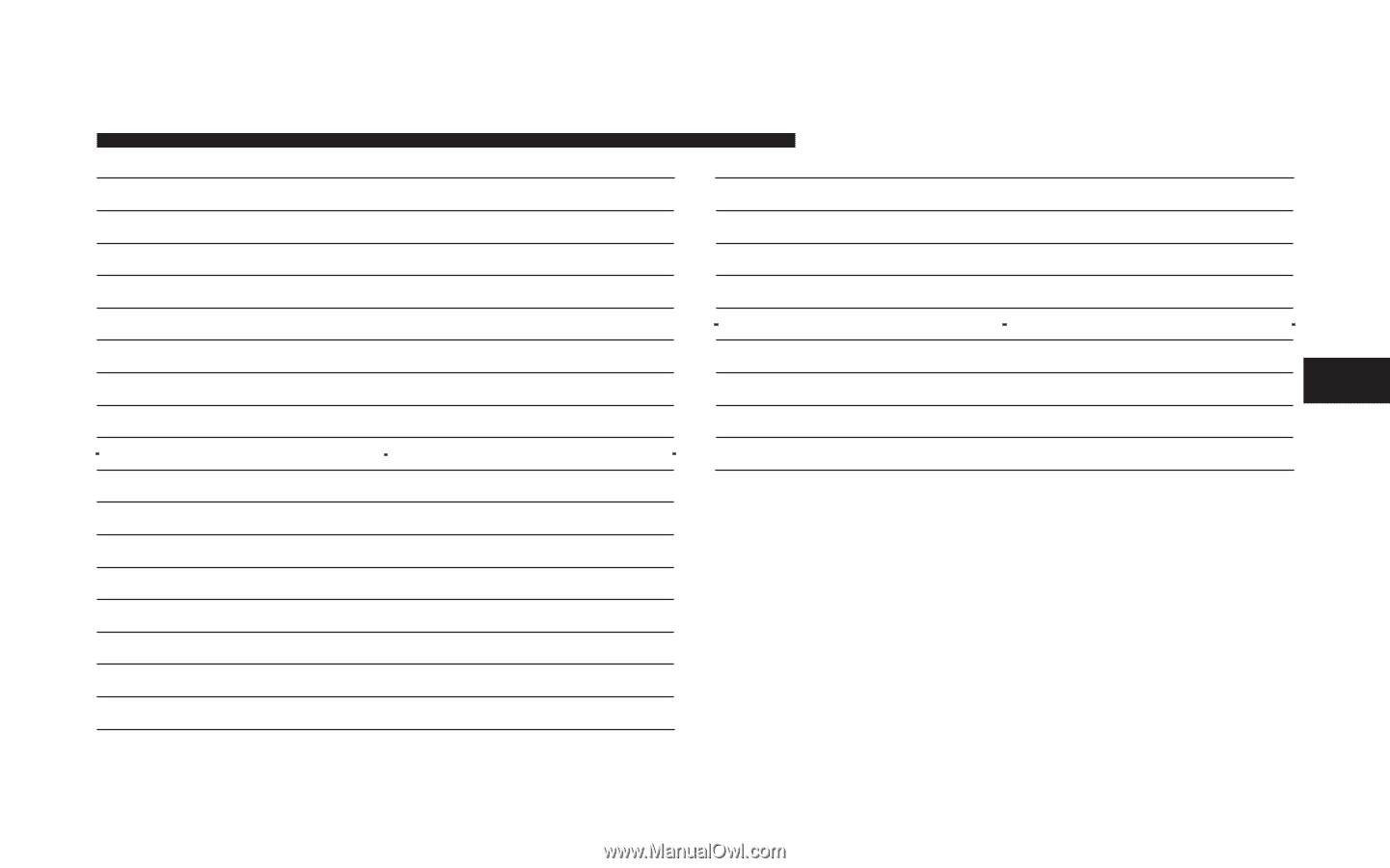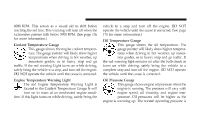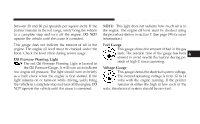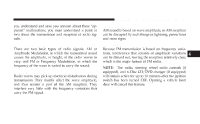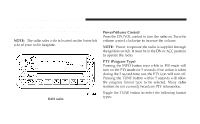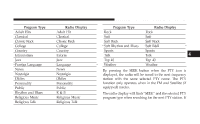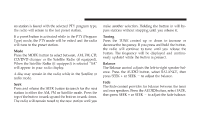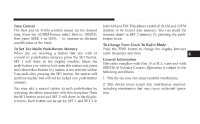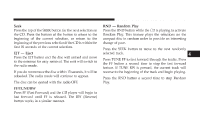2008 Dodge Viper Owner Manual - Page 110
2008 Dodge Viper Manual
Page 110 highlights
UNDERSTANDING YOUR INSTRUMENT PANEL 109 Program Type Adult Hits Classical Classic Rock College Country Information Jazz Foreign Language News Nostalgia Oldies Personality Public Rhythm and Blues Religious Music Religious Talk Radio Display Adult Hit Classical Classic Rock College Country Inform Jazz Language News Nostalgia Oldies Personality Public R&B Religious Music Religious Talk Program Type Rock Soft Soft Rock Soft Rhythm and Blues Sports Talk Top 40 Weather Radio Display Rock Soft Soft Rock Soft R&B Sports Talk Top 40 Weather 4 By pressing the SEEK button when the PTY icon is displayed, the radio will be tuned to the next frequency station with the same selected PTY name. The PTY function only operates when in the FM and Satellite (if equipped) modes. The radio display will flash "SEEK" and the selected PTY program type when searching for the next PTY station. If