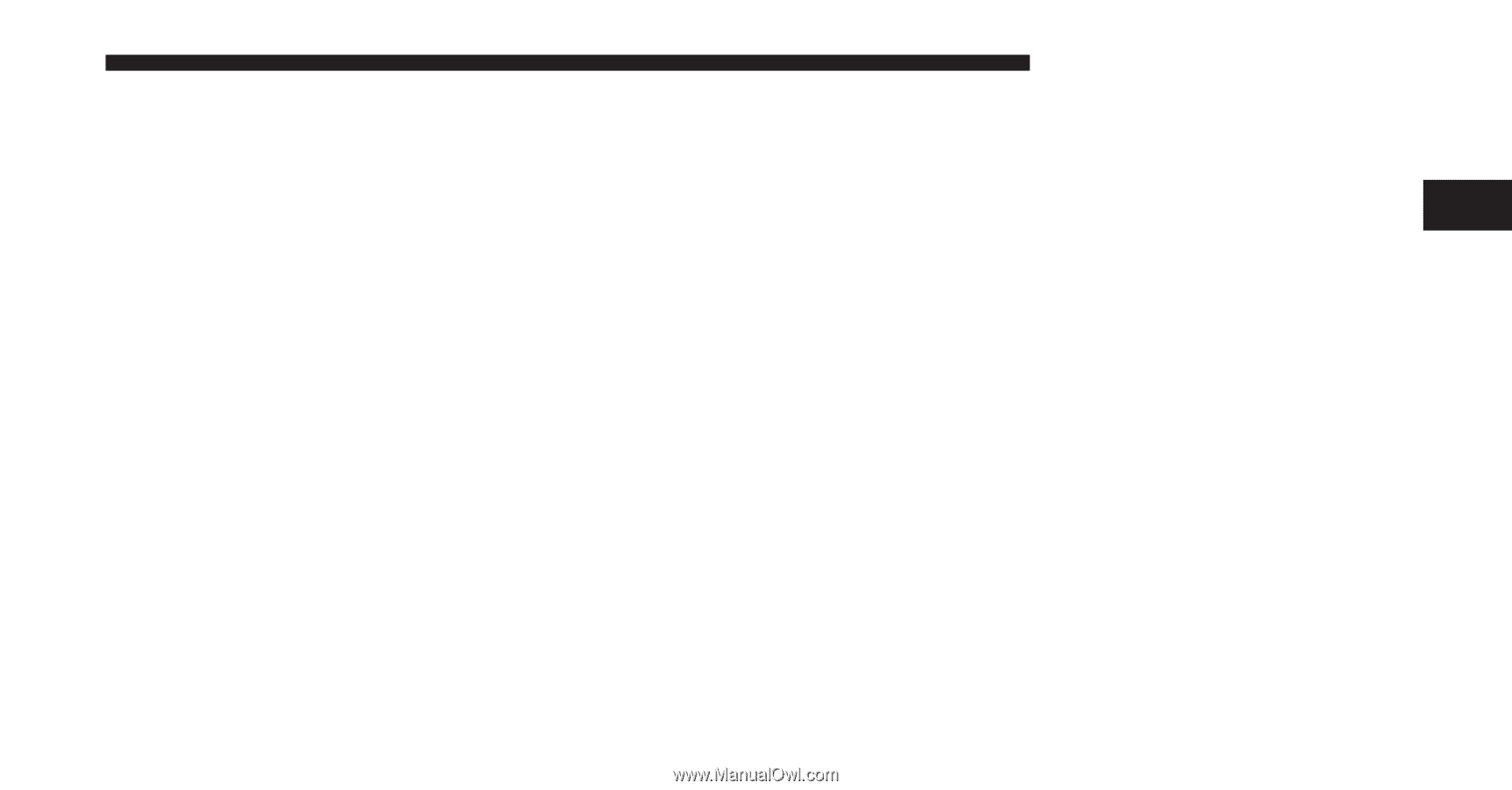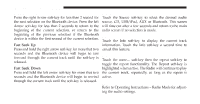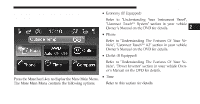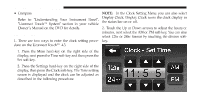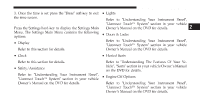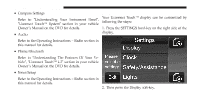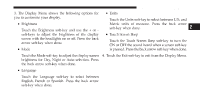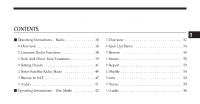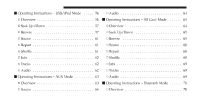2011 Dodge Charger UConnect Manual - Page 32
2011 Dodge Charger Manual
Page 32 highlights
Uconnect Touch™ 4.3 SYSTEM 31 3. Once the time is set press the ЉDoneЉ soft-key to exit • Lights the time screen. Refer to ЉUnderstanding Your Instrument Settings Main Menu ЉUconnect Touch™ SystemЉ section in your Press the Settings hard-key to display the Settings Main Owner's Manual on the DVD for details. Menu. The Settings Main Menu contains the following • Doors & Locks options: Refer to ЉUnderstanding Your Instrument • Display ЉUconnect Touch™ SystemЉ section in your Refer to this section for details. Owner's Manual on the DVD for details. • Clock Refer to this section for details. • Safety/Assistance • Heated Seats PanelЉ, vehicle 2 PanelЉ, vehicle Refer to ЉUnderstanding Your Instrument PanelЉ, • Engine Off Options ЉUconnect Touch™ SystemЉ section in your vehicle Refer to ЉUnderstanding Your Instrument PanelЉ, Owner's Manual on the DVD for details. ЉUconnect Touch™ SystemЉ section in your vehicle Owner's Manual on the DVD for details. Refer to ЉUnderstanding The Features Of Your VehicleЉ, ЉSeatsЉ section in your vehicle Owner's Manual on the DVD for details.