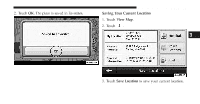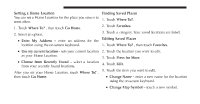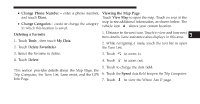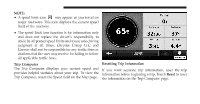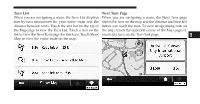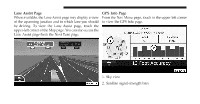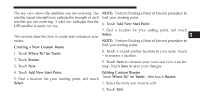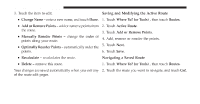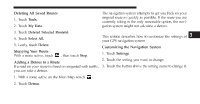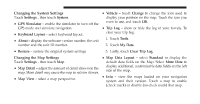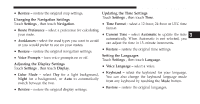2011 Dodge Charger UConnect Manual - Page 89
2011 Dodge Charger Manual
Page 89 highlights
88 Uconnect Touch™ 8.4 SYSTEM Lane Assist Page GPS Info Page When available, the Lane Assist page may display a view From the Nav Menu page, touch in the upper left corner of the upcoming junction and in which lane you should to view the GPS Info page. be driving. To view the Lane Assist page, touch the upper-left corner of the Map page. You can also access the Lane Assist page from the Next Turn page. 1. Sky view 2. Satellite signal-strength bars
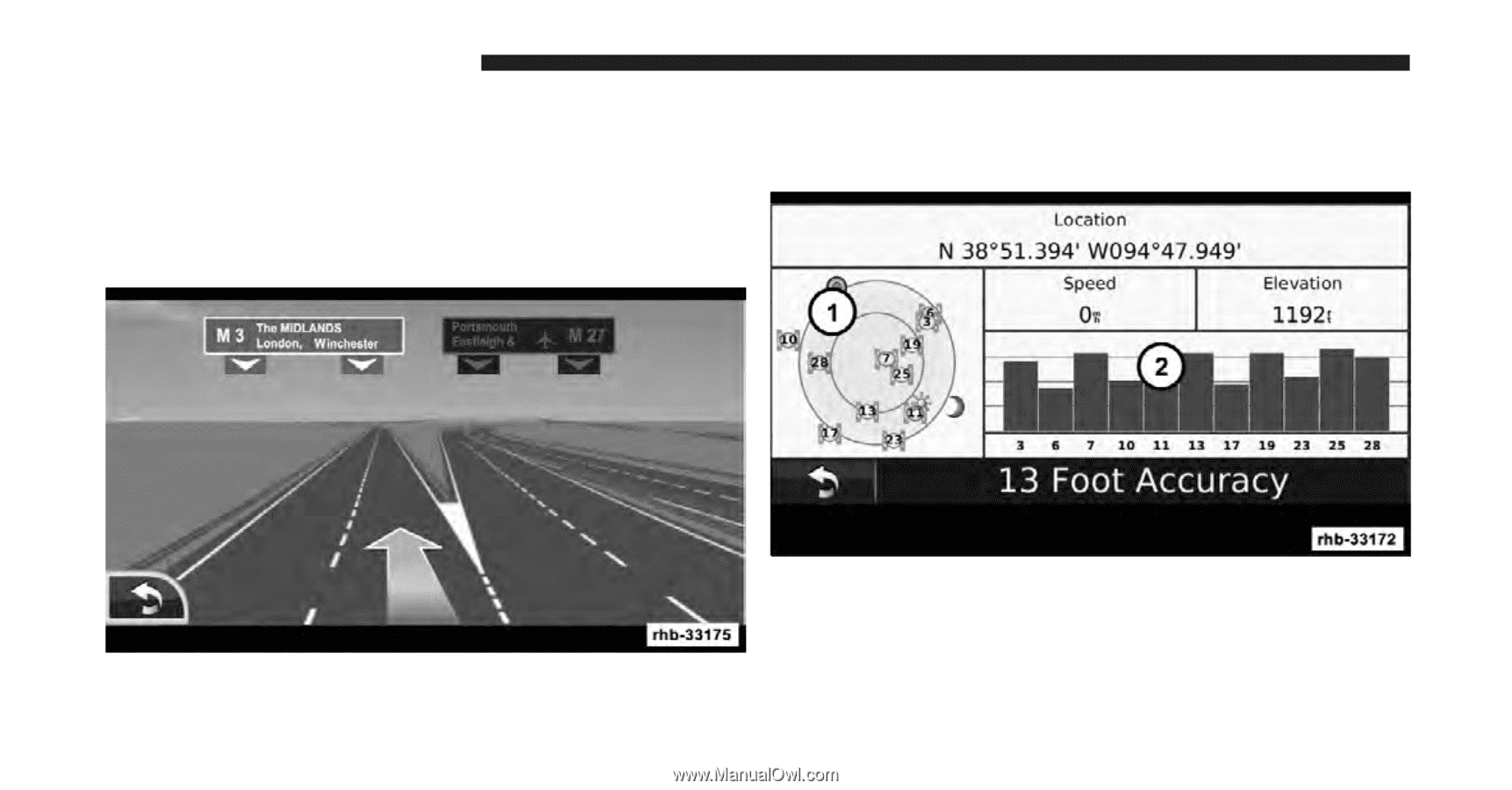
Lane Assist Page
When available, the Lane Assist page may display a view
of the upcoming junction and in which lane you should
be driving. To view the Lane Assist page, touch the
upper-left corner of the Map page. You can also access the
Lane Assist page from the Next Turn page.
GPS Info Page
From the Nav Menu page, touch in the upper left corner
to view the GPS Info page.
1. Sky view
2. Satellite signal-strength bars
88
Uconnect Touch™ 8.4 SYSTEM