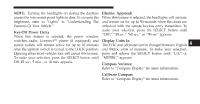2012 Dodge Avenger Owner Manual - Page 221
2012 Dodge Avenger Manual
Page 221 highlights
UNDERSTANDING YOUR INSTRUMENT PANEL 219 3. Press and release the DOWN button until "Compass Distance To Empty (DTE) Variance" and the current Variance Value displays in the Shows the estimated distance that can be traveled with EVIC. the fuel remaining in the tank. This estimated distance is 4. Press and release the SELECT button to increment the determined by a weighted average of the instantaneous Variance Value by one, (one button press per update), and average fuel economy, according to the current fuel until the proper variance zone is selected according to the tank level. DTE cannot be reset. map. NOTE: Significant changes in driving style or vehicle NOTE: The Variance Values will wrap around from 15 loading will greatly affect the actual drivable distance of the vehicle, regardless of the DTE display value. back to 1. The Default Variance is Zone 8. Average Fuel Economy Shows the average fuel economy since the last reset. Average Fuel Economy can be reset by pressing and holding the SELECT button (as prompted in the EVIC display). Upon reset, the history information will be erased, and the averaging will continue from the last fuel average reading before the reset. When the DTE value is less than 30 miles (48 km) estimated driving distance, the DTE display will change to a text display of ЉLOW FUEL". This display will continue until the vehicle runs out of fuel. Adding a significant amount of fuel to the vehicle will turn off the LOW FUEL text and a new DTE value will display. 4