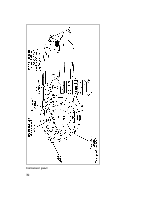1997 Ford Aspire Owner's Manual - Page 30
1997 Ford Aspire Manual
Page 30 highlights
Clock Operation How to view the clock mode Press the "CLOCK" button to alternate the frequency and time in the display. In the clock mode, pressing any radio function will automatically display the radio frequency for approximately ten seconds before changing back to the clock mode. How to set the clock 1. 2. Turn the radio on. Press and hold in the "CLOCK" button. Press the "SEEK" button left (b) to advance the hours and right (a) to advance the minutes. NOTE: The clock displays 12-hour time with no AM/PM indications. NOTE: If the vehicle's battery is disconnected, the clock will need to be reset. Common Radio Reception Conditions Several conditions prevent FM reception from being completely clear and noise-free, such as the following: 1. Distance/Strength The strength of the FM signal is directly related to the distance the signal must travel. The listenable range of an average FM signal is approximately 25 miles (40 kilometers). Beyond this distance, the radio is operating in a fringe area and the signal becomes weaker. 27