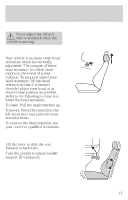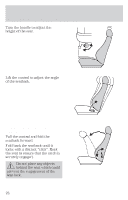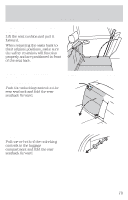2000 Ford Focus Owner's Manual - Page 75
2000 Ford Focus Manual
Page 75 highlights
Controls and features 1. Insert the first previously programmed SecuriLockT key into the ignition and turn the ignition from OFF (2) to ON (3) (maintain ignition in ON for at least one second). 2. Turn ignition to OFF and remove the first SecuriLockT key from the ignition. 3. Within five seconds of turning the ignition to OFF, insert the second previously programmed SecuriLockT key into the ignition and turn the ignition from OFF to ON (maintain ignition in ON for at least one second but no more than 5 seconds). 4. Turn the ignition to OFF and remove the second SecuriLockT key from the ignition. 5. Within 10 seconds of turning the ignition to OFF, insert the unprogrammed SecuriLockT key (new key/valet key) into the ignition and turn the ignition from OFF to ON (maintain ignition in ON for at least one second). This step will program your new SecuriLockT key. 6. To program additional SecuriLockT key(s), repeat this procedure from step 1. 1 75