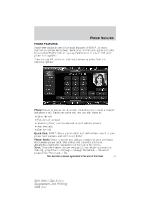2011 Ford Explorer MyFord Touch/MyLincoln Touch Supplement 3rd Printing - Page 36
2011 Ford Explorer Manual
Page 36 highlights
Media features • Shuffle • Play Similar Music • Browse* •Shuffle Off • What's this? Note: If your phone does not support Bluetooth media streaming, then the following commands are the only commands that are valid: • Play • Pause • Previous • Next * If you have said you would like to Browse your Bluetooth audio, the system will prompt you to specify what you would like to browse. When prompted, you may say any of the following commands Genre All Songs Current Playlist Artist Album Author Composer Audiobook Podcast Folder

•
Shuffle
•
Shuffle Off
•
Play Similar Music
•
What’s this?
•
Browse*
Note:
If your phone does not support
Bluetooth
media streaming, then
the following commands are the only commands that are valid:
•
Play
•
Pause
•
Previous
•
Next
* If you have said you would like to Browse your Bluetooth audio, the
system will prompt you to specify what you would like to browse. When
prompted, you may say any of the following commands:
•
Genre <name>
•
All Genres
•
All Songs
•
Playlist <Name>
•
Current Playlist
•
All Playlists
•
Artist <name>
•
All Artists
•
Album <name>
•
All Albums
•
Author <name>
•
All Authors
•
Composer <name>
•
All Composers
•
Audiobook <name>
•
All Audiobooks
•
Podcast <name>
•
All Podcasts
•
Folder <name>
•
All Folders
A/V INPUTS
WARNING:
Driving while distracted can result in loss of vehicle
control, accident and injury. Ford strongly recommends that
drivers use extreme caution when using any device that may take their
focus off the road. Your primary responsibility is the safe operation of
the vehicle. We recommend against the use of any handheld device
while driving, encourage the use of voice-operated systems when
possible and that you become aware of applicable state and local laws
that may affect use of electronic devices while driving.
Your A/V inputs allow you to connect an auxiliary audio/video source
(game systems, personal camcorders, etc.) by connecting RCA cords
(not included) to these input jacks. The jacks are yellow, red and white
and are located behind a small access door on the instrument panel or in
your center console.
Media features
36
See
End User License Agreement
at the end of this book
2011 HMI-1 Gen 2
(fd1)
Supplement, 3rd Printing
USA
(fus)