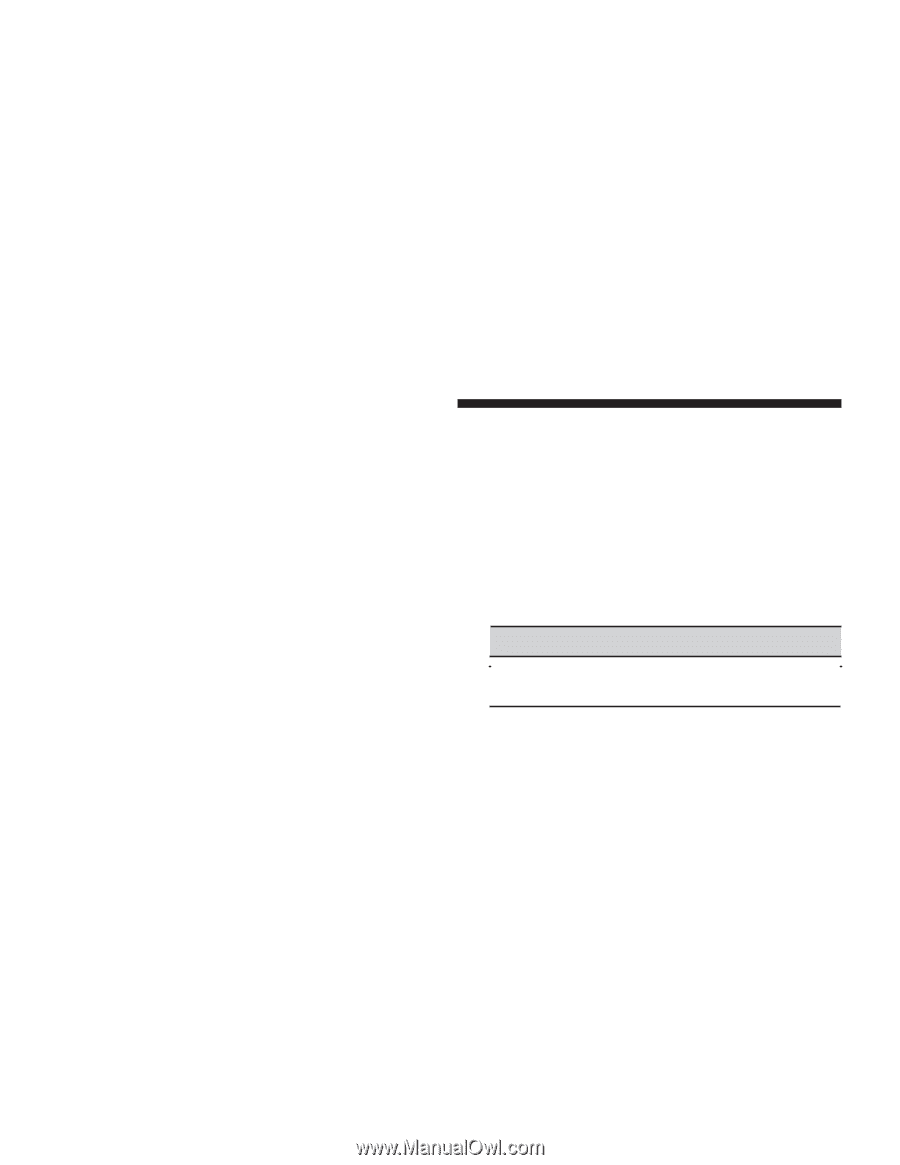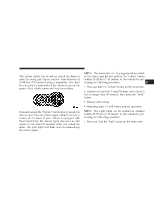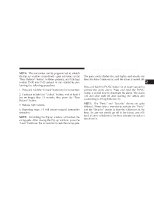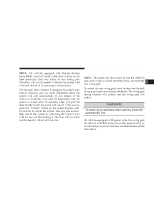2004 Jeep Liberty Owner's Manual - Page 24
2004 Jeep Liberty Manual
Page 24 highlights
24 THINGS TO KNOW BEFORE STARTING YOUR VEHICLE 2. Continue to hold the Lock button, wait at least 4 but no longer than 10 seconds, then press the "Rear Release" button. 3. Release both buttons. 4. Repeating steps 1-3 will restore original transmitter operation. To Lock the Doors Press and release the "Lock" button once to lock the doors, swing gate flip-up window, and swing gate. The horn will chirp and the park lights will flash once to acknowledge the lock signal. NOTE: The horn chirp can be enabled or disabled (within 23-50 feet (7-15 meters) of the vehicle) by the following procedure: 1. Press and hold the Lock button on the transmitter. 2. Continue to hold the Lock button, wait at least 4 but no longer than 10 seconds, then press the Unlock button. 3. Release both buttons. 4. Repeating steps 1-3 will restore original transmitter operation. To Unlatch the Swing Gate Flip-Up Window Press and hold the "Rear Release" button on the transmitter to unlatch the swing gate flip-up window. WARNING! To avoid injury stand back when opening. Glass will automatically rise.