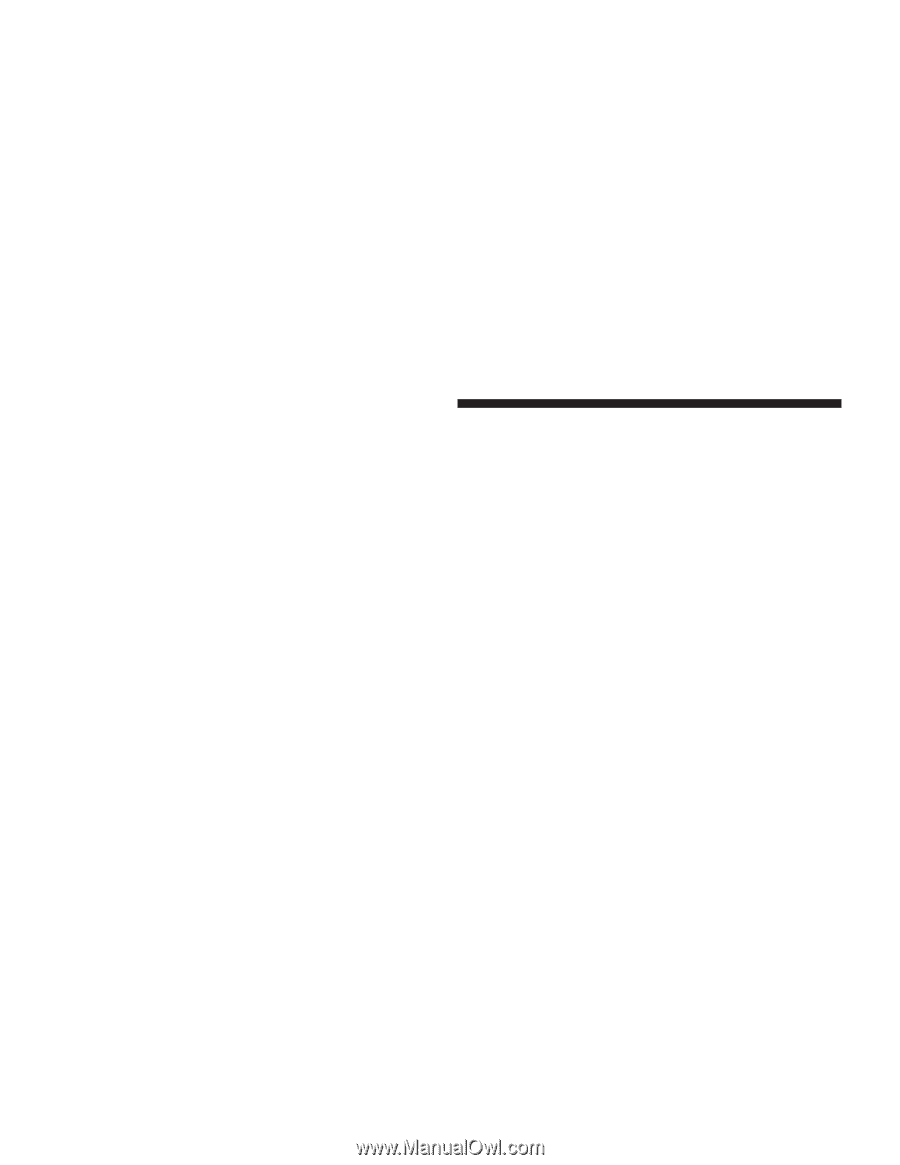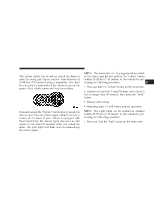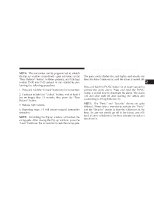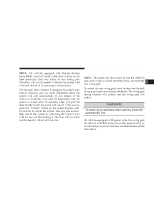2004 Jeep Liberty Owner's Manual - Page 26
2004 Jeep Liberty Manual
Page 26 highlights
26 THINGS TO KNOW BEFORE STARTING YOUR VEHICLE To Program Additional Transmitters NOTE: If vehicle is equipped with the optional Electronic Vehicle Information Center (EVIC) in the overhead console, the transmitters may also be programmed through the EVIC display. For additional information, refer to "Overhead Console - If Equipped" in Section 3. Up to 4 transmitters can be programmed to your vehicle. To obtain additional transmitters, contact your authorized dealer. To program a transmitter (within 23-50 feet (7-15 meters) of the vehicle), perform the following procedure: 1. Gather every transmitter that is to be used with the vehicle including any transmitters that are currently programmed. 2. Enter Program Mode: Turn the ignition to the ON position, and using a currently programmed transmitter; press and hold the Unlock button on the transmitter. Continue to hold the "Unlock" button, wait at least 4 but no longer than 10 seconds, then press and hold the PANIC button for at least 1 second. Release both buttons simultaneously. 3. Program Each Transmitter: All transmitters to be used with your vehicle must be programmed as follows: Press and release the Lock and Unlock buttons simultaneously, followed by a press and release of ANY button on each transmitter to be programmed. You will hear a chime when a transmitter has been successfully programmed. General Information This transmitter complies with FCC rules part 15 and with RSS-210 of Industry Canada. Operation is subject to the following two conditions: 1. This device may not cause harmful interference.