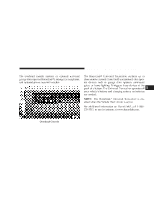2007 Jeep Commander Owner Manual - Page 154
2007 Jeep Commander Manual
Page 154 highlights
154 UNDERSTANDING THE FEATURES OF YOUR VEHICLE 1. Press and hold the two outer HomeLink buttons, and release only when the EVIC display shows "CHANNELS CLEARED" (after 20 seconds). Do not hold the buttons for longer than 30 seconds and do not repeat step one to program a second and/or third hand-held transmitter to the remaining two HomeLink buttons. 2. Position the end of your hand-held transmitter 1-3 inches (3-8 cm) away from the HomeLink buttons. 3. Simultaneously press and hold both the HomeLink button that you want to train and the hand-held transmitter buttons. Do not release the buttons until step 4 has been completed. NOTE: Some gate operators and garage door openers may require you to replace this Programming Step 3 with procedures noted in the ЉGate Operator/Canadian ProgrammingЉ section. 4. The EVIC display will show "CHANNEL X TRAINING" (where X is Channel 1, 2, or 3). Release both buttons after the EVIC display shows "CHANNEL X TRAINED." NOTE: If the EVIC display shows "DID NOT TRAIN" repeat steps 2-4. HomeLink Buttons