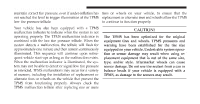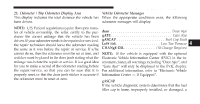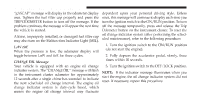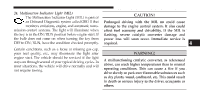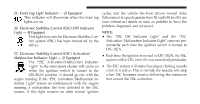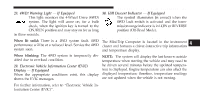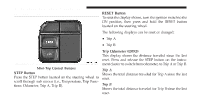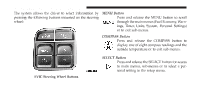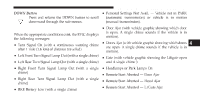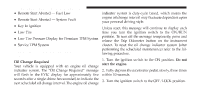2011 Jeep Compass Owner Manual - Page 207
2011 Jeep Compass Manual
Page 207 highlights
UNDERSTANDING YOUR INSTRUMENT PANEL 205 30. Hill Descent Indicator - If Equipped 28. 4WD! Warning Light - If Equipped This light monitors the 4-Wheel Drive (4WD) The symbol illuminates (is armed) when the 4WD Lock switch is activated and the transsystem. The light will come on, for a bulb mission range indicator is in LOW or REVERSE check, when the ignition key is turned to the position (Off-Road Mode). ON/RUN position and may stay on for as long as three seconds. MINI-TRIP COMPUTER - IF EQUIPPED When lit solid: There is a 4WD system fault. 4WD The Mini-Trip Computer is located in the instrument performance will be at a reduced level. Service the 4WD cluster and features a driver-interactive trip information system soon. and temperature display. When blinking: The 4WD system is temporarily dis- NOTE: The system will display the last known outside abled due to overload condition. temperature when starting the vehicle and may need to be driven several minutes before the updated tempera29. Electronic Vehicle Information Center (EVIC) ture is displayed. Engine temperature can also affect the Display - If Equipped When the appropriate conditions exist, this display displayed temperature; therefore, temperature readings are not updated when the vehicle is not moving. shows the EVIC messages. For further information, refer to "Electronic Vehicle Information Center (EVIC)". 4