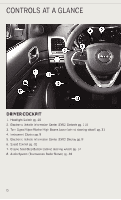2014 Jeep Grand Cherokee User Guide - Page 12
2014 Jeep Grand Cherokee Manual
Page 12 highlights
GETTING STARTED KEY FOB Locking And Unlocking The Doors/Liftgate • Press the LOCK button once to lock all the doors and the liftgate. Press the UNLOCK button once to unlock the driver's door only and twice within five seconds to unlock all the doors and liftgate. • All doors can be programmed to unlock on the first press of the UNLOCK button. Refer to Programmable Features in the Electronics section of this guide. Power Liftgate • Press the LIFTGATE button on the Key Fob twice within five seconds to power open/close the Power Liftgate. If the button is pressed while the liftgate is being power closed, the liftgate will reverse to the full open position. 1 - Liftgate 2 - Unlock 3 - Lock 4 - Remote Start 5 - Panic • Also, the power liftgate may be closed by pressing the LIFTGATE switch located on the left rear trim panel, near the liftgate opening. Pressing once will close the liftgate only. This button cannot be used to open the liftgate. Panic Alarm • Press the PANIC button once to turn the panic alarm on. • Wait approximately three seconds and press the button a second time to turn the panic alarm off. 10