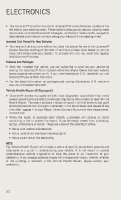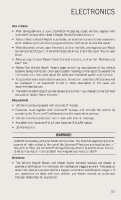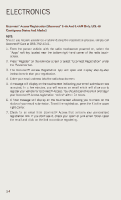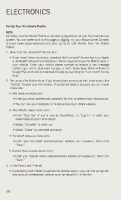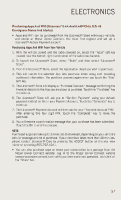2014 Jeep Grand Cherokee User Guide - Page 56
2014 Jeep Grand Cherokee Manual
Page 56 highlights
ELECTRONICS Uconnect® Access Registration (Uconnect® 8.4A And 8.4AN Only, U.S. 48 Contiguous States And Alaska) NOTE: Should you require assistance anytime during the registration process, simply call Uconnect® Care at 855-792-4241. 1. From the parked vehicle with the radio touchscreen powered on, select the "Apps" soft-key located near the bottom right-hand corner of the radio touchscreen. 2. Press "Register" on the reminder screen or select "Uconnect Registration" under the 'Favorites' tab. 3. The Uconnect® Access Registration App will open and display step-by-step instructions to start your registration. 4. Enter your email address into the radio touchscreen. 5. A message will display on the touchscreen indicating your email submission was accepted. In a few minutes, you will receive an email which will allow you to register your vehicle for Uconnect® Access. You should open this email and begin your Uconnect® Access registration "online" within 24 hours. 6. A final message will display on the touchscreen allowing you to check on the status of your email submission. To exit the registration, press the X in the upper right corner. 7. Check for an email from Uconnect® Access that contains your personalized registration link. If you don't see it, check your spam or junk email folder. Open the email and click on the link to continue registering. 54