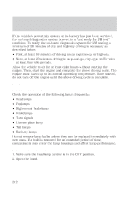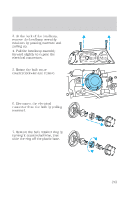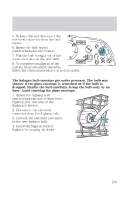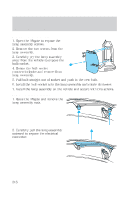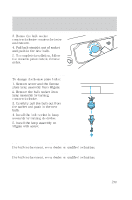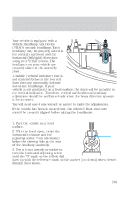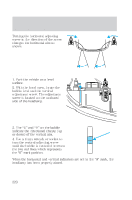2000 Lincoln Navigator Owner Guide 1st Printing - Page 217
2000 Lincoln Navigator Manual
Page 217 highlights
Maintenance and care 3. Rotate the bulb socket counterclockwise counterclockwise and remove. 4. Pull bulb straight out of socket and push in the new bulb. 5. To complete installation, follow the removal procedure in reverse order. Replacing license plate lamp bulbs To change the license plate bulbs: 1. Remove screw and the license plate lamp assembly from liftgate. 2. Remove the bulb socket from lamp assembly by turning counterclockwise. 3. Carefully pull the bulb out from the socket and push in the new bulb. 4. Install the bulb socket in lamp assembly by turning clockwise. 5. Install the lamp assembly on liftgate with screw. Replacing high-mount brakelamp bulbs For bulb replacement, see a dealer or qualified technician. Replacing running board lamp bulbs For bulb replacement, see a dealer or qualified technician. 217