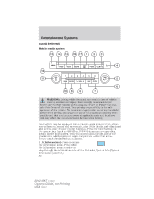2012 Lincoln MKT Owner Guide 1st Printing - Page 29
2012 Lincoln MKT Manual
Page 29 highlights
Instrument Cluster BUCKLE UP TO UNMUTE AUDIO - Displayed when a MyKey is in use and Belt-Minder is activated. Refer to MyKey in the Locks and Security chapter for more information. ADVTRAC ON MYKEY SETTING - Displayed when a MyKey is in use when trying to disable the AdvanceTrac system and the optional setting is on. Refer to MyKey in the Locks and Security chapter for more information. BLIND SPOT SYSTEM FAULT (if equipped) - Displayed when a fault with the blind spot information system has occurred. Contact your authorized dealer as soon as possible. CROSS TRAFFIC SYSTEM FAULT (if equipped) - Displayed when a fault with the cross traffic alert system has occurred. Contact your authorized dealer as soon as possible. BLIND SPOT NOT AVAILABLE (if equipped) - Displayed when blind spot information system is not available. See Blind Spot Information System (BLIS) with Cross Traffic Alert in the Driving chapter. CROSS TRAFFIC NOT AVAILABLE (if equipped) - Displayed when cross traffic alert is not available. See Blind Spot Information System (BLIS) with Cross Traffic Alert in the Driving chapter. SENSOR BLOCKED SEE MANUAL (if equipped) - Displayed when the blind spot information system/cross traffic alert system sensors are blocked. See Blind Spot Information System (BLIS) with Cross Traffic Alert in the Driving chapter. VEHICLE COMING FROM LEFT (if equipped) - Displayed when the blind spot information system with cross traffic alert (CTA) system is operating and senses a vehicle. See Blind Spot Information System (BLIS) with Cross Traffic Alert in the Driving chapter. VEHICLE COMING FROM RIGHT (if equipped) - Displayed when the blind spot information system with cross traffic alert (CTA) system is operating and senses a vehicle. See Blind Spot Information System (BLIS) with Cross Traffic Alert in the Driving chapter. ACTIVE PARK FAULT (if equipped) - Displayed when a fault has occurred with the active park assist system. Refer to Active park assist in the Driving chapter for more information. ACTIVE PARK CANCELLED (if equipped) - Displayed when the active park assist feature has been canceled when it is in use. Refer to Active park assist in the Driving chapter for more information. 29 2012 MKT (mkt) Owners Guide, 1st Printing USA (fus)