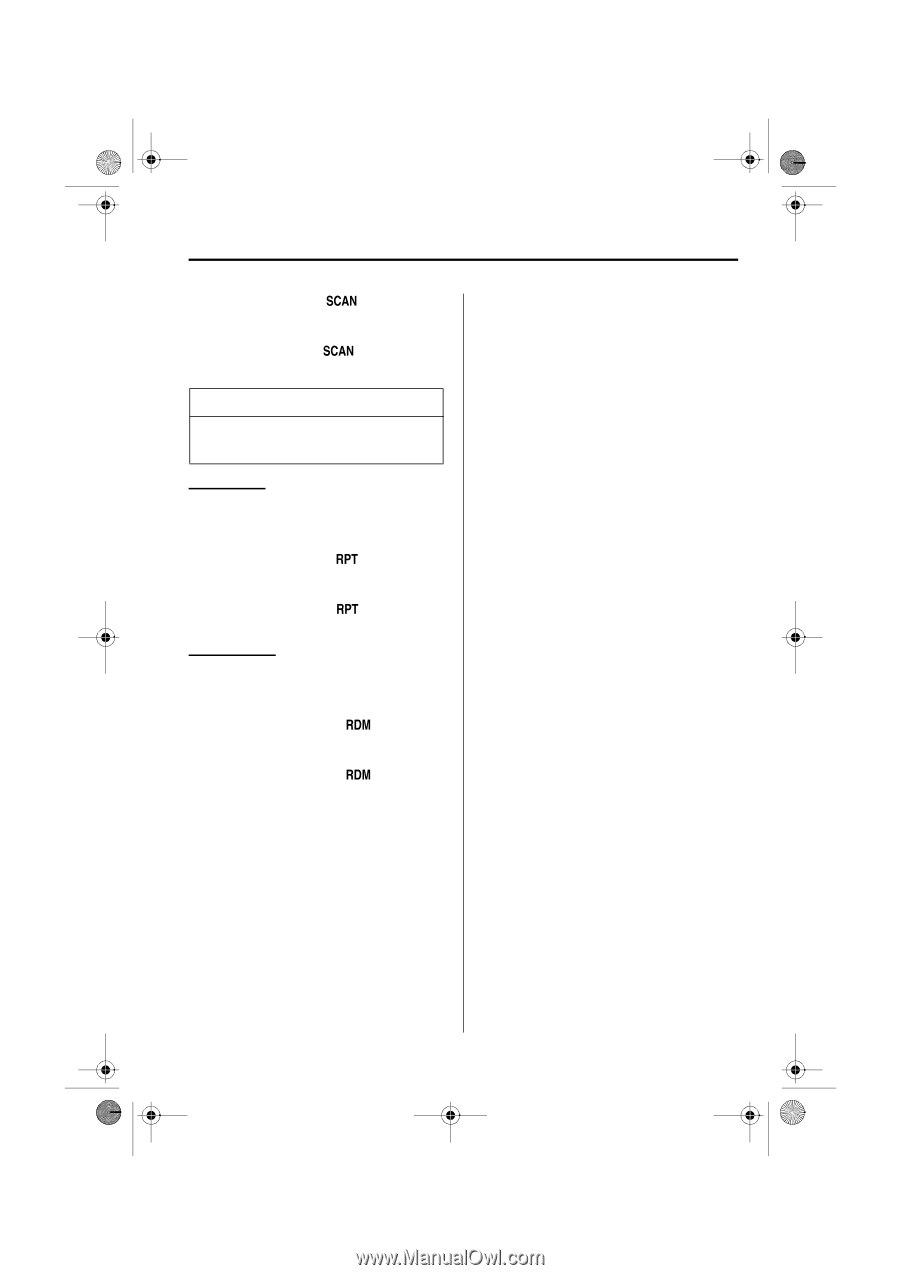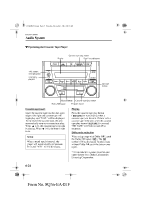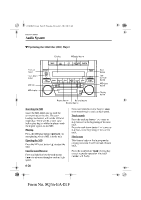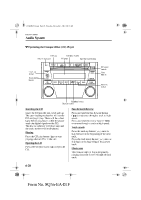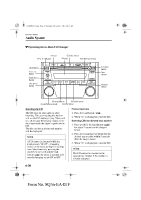2002 Mazda Protege Owner's Manual - Page 161
2002 Mazda Protege Manual
Page 161 highlights
J39L(02MY).book Page 29 Thursday, November 1, 2001 10:49 AM Interior Comfort Audio System Press the scan button ( ) during play to start scan play operation (the track number will flash). Press the scan button ( ) once again to cancel scan play. NOTE If the unit is left in scan, normal play will resume where scan was selected. Repeat play This feature makes it possible to listen to a selection repeatedly. Press the repeat button ( ) during play. The current selection will be repeated ("RPT" will be displayed). Press the repeat button ( ) once again to cancel repeat play. Random play This feature allows the CD player to randomly select the order of the songs. Press the random button ( ) during play. The next selection will be randomly selected ("RDM" will be displayed). Press the random button ( ) once again to cancel random play. 6-29 Form No. 8Q36-EA-01F