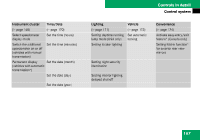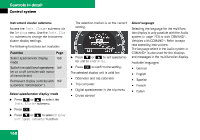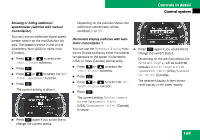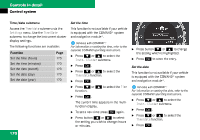2008 Mercedes C-Class Owner's Manual - Page 166
2008 Mercedes C-Class Manual
Page 166 highlights
Controls in detail Control system Press ( or & to select the Service menu. i See the "Practical hints" section for malfunction and warning messages ( page 387). Settings menu In the Settings menu there are two functions: The function Reset to factory settings, with which you can reset all the settings to the original factory settings. A collection of submenus with which you can make individual settings for your vehicle. If conditions have occurred causing status messages to be recorded, the number of messages appears in the multifunction display: i If you turn the SmartKey in the starter switch to position 0 and then back to position 2, all messages will be deleted from the message memory. Checking tire inflation pressure For information about checking tire inflation pressure ( page 339). Activating Run Flat Indicator (Canada only) For information about activating Run Flat Indicator ( page 342). Calling up the maintenance service indicator display For information about calling up the maintenance service indicator display ( page 362). 1 Number of messages Press % or $ to select the message. Press # to confirm. The stored messages will now be displayed in the order in which they have occurred. Use % or $ to scroll through the messages. 165