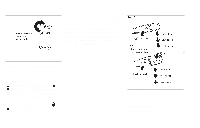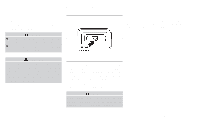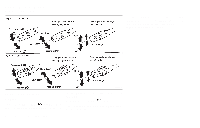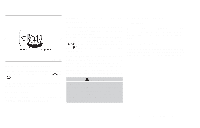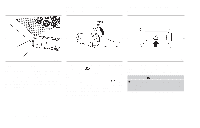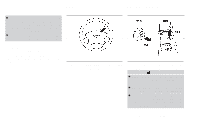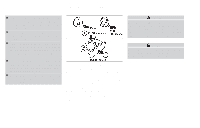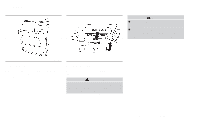2000 Nissan Altima Owner's Manual - Page 63
2000 Nissan Altima Manual
Page 63 highlights
HEADLIGHT AND TURN SIGNAL SWITCH To select the high beam function, push the lever forward. The high beam lights come on and the indicator light illuminates. Pull it back to select the low beam. AIC0505 HEADLIGHT SWITCH Lighting Turn the switch to the position: The parking, rear combination, side marker, li- cense plate and instrument panel lights come on. Turn the switch to the position: The headlights come on and all the other lights remain on. 2-16 Instruments and controls

HEADLIGHT SWITCH
Lighting
Turn the switch to the
position: The
parking, rear combination, side marker, li-
cense
plate
and
instrument
panel
lights
come on.
Turn the switch to the
position:
The headlights come on and all the other
lights remain on.
To select the high beam function, push the
lever forward. The high beam lights come
on and the indicator light illuminates. Pull it
back to select the low beam.
AIC0505
HEADLIGHT AND TURN
SIGNAL SWITCH
2-16
Instruments and controls