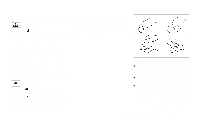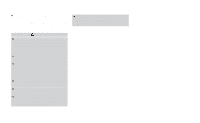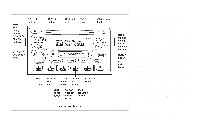2001 Nissan Xterra Owner's Manual - Page 101
2001 Nissan Xterra Manual
Page 101 highlights
Clock operation The clock is on in the display regardless of what mode, media, or function the radio is in as long as the ignition is in ACC or ON. Clock set knob To adjust the clock, press the for longer than 1.5 seconds. A beep signals entry into the clock adjustment mode and CL appears in the display. The hours will be blinking. Rotate the knob to adjust the hours to the desired level. Press the knob a second time and the minutes will start to blink. Rotate the knob to adjust the minutes to the desired level. After 10 seconds, the radio or CD display will reappear. Once the clock is set to the desired level, press the knob repeatedly until the radio or CD display reappears. WHA0096 4-12 Heater, air conditioner and audio systems

Clock operation
The clock is on in the display regardless of
what mode, media, or function the radio is in
as long as the ignition is in ACC or ON.
Clock set
To adjust the clock, press the
knob
for longer than 1.5 seconds. A beep signals
entry into the clock adjustment mode and
CL appears in the display. The hours will be
blinking. Rotate the
knob to adjust
the hours to the desired level.
Press the
knob a second time and
the minutes will start to blink. Rotate the
knob to adjust the minutes to the
desired level.
After 10 seconds, the radio or CD display
will reappear. Once the clock is set to the
desired level, press the
knob repeat-
edly until the radio or CD display reappears.
WHA0096
4-12
Heater, air conditioner and audio systems