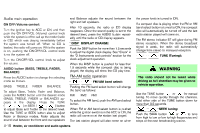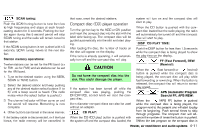2003 Nissan 350Z Owner's Manual - Page 112
2003 Nissan 350Z Manual
Page 112 highlights
change from stereo to monaural reception. TUNE (Tuning): seconds, SCAN tuning moves to the next station. Station memory operations: Twelve stations can be set for the FM band (six for FM1, six for FM2) and six stations can be set for the AM band. 1. Tune to the desired station using the SEEK, SCAN or TUNE button. 2. Select the desired station and keep pushing any of the desired station and preset buttons (1 to 6) until a beep sound is heard. (The radio mutes when the station and preset button is pushed.) 3. The channel indicator will then come on and the sound will resume. Memorizing is now complete. 4. Other buttons can be set in the same manner. If the battery cable is disconnected, or if the fuse blows, the radio memory will be cancelled. In that case, reset the desired stations. Program type: When PTY button is pressed during FM mode, the PTY name of the current tuned station is displayed. During this time if the PTY data code is zero, or the data is unreadable; the display will show NONE. 1. PTY selection mode PTY name selection can be done by the or in the up/down TUNE button PTY selection mode. It is possible to shift the PTY name by one step, with one push of the up/down TUNE button or . PTY name selection can also be achieved by pressing the preset buttons. Initial PTY names are stored in the preset buttons; but these can be changed by pressing the preset buttons for more than 1.5 seconds when the desired PTY name is in the display. WARNING The radio should not be tuned while driving so full attention may be given to vehicle operation. Use the TUNE button or for manual tuning. To move quickly through the channels, hold either side of the TUNE button down for more than 0.5 seconds. SEEK tuning: Push the SEEK button or to tune from high to low or low to high frequencies and stops at the next broadcasting station. SCAN tuning: Push the SCAN tuning button to tune from low to high frequencies and stops at each broadcasting station for 5 seconds. Pushing the button again during this 5 second period will stop SCAN tuning and the radio will remain tuned to that station. If the SCAN tuning button is not pushed within 5 Heater, air conditioner and audio systems 4-15