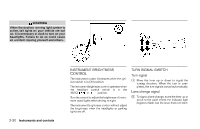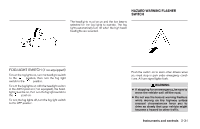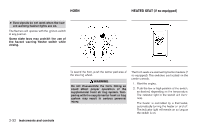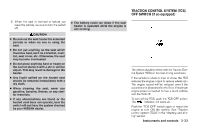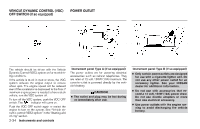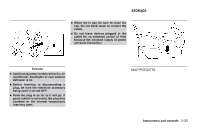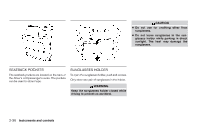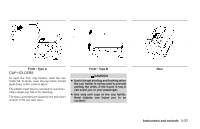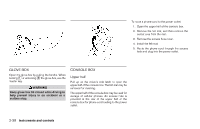2007 Nissan Altima Owner's Manual - Page 103
2007 Nissan Altima Manual
Page 103 highlights
STORAGE ● When not in use, be sure to close the cap. Do not allow water to contact the outlet. ● Do not leave devices plugged in the outlet for an extended period of time because the constant supply of power will drain the battery WIC1119 LIC1073 Console ● Avoid using power outlets when the air conditioner, headlights or rear window defroster is on. ● Before inserting or disconnecting a plug, be sure the electrical accessory being used is turned OFF. ● Push the plug in as far as it will go. If good contact is not made, the plug may overheat or the internal temperature fuse may open. MAP POCKETS Instruments and controls 2-35

●
Avoidusingpoweroutletswhentheair
conditioner, headlights or rear window
defrosterison.
●
Before inserting or disconnecting a
plug, be sure the electrical accessory
beingusedisturnedOFF.
●
Push the plug in as far as it will go. If
goodcontactisnotmade,theplugmay
overheat or the internal temperature
fusemayopen.
●
When not in use, be sure to close the
cap. Do not allow water to contact the
outlet.
●
Do not leave devices plugged in the
outlet for an extended period of time
because the constant supply of power
willdrainthebattery
MAPPOCKETS
Console
WIC1119
LIC1073
STORAGE
Instruments and controls
2-35