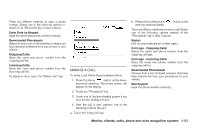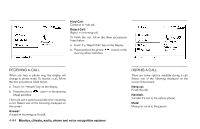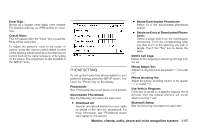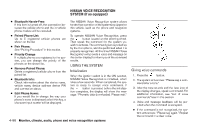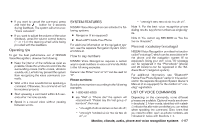2007 Nissan Altima Owner's Manual - Page 206
2007 Nissan Altima Manual
Page 206 highlights
LHA0762 LHA0763 LHA0764 PHONE DOWNLOAD Up to 70 phone numbers can be stored in the phonebook. 1. Press the SETUP button, then touch the "Phone" key. 2. Touch the "Phonebook" key. 3. Touch one of the "None (Add New)" keys from the name list of the phonebook. 4. Touch the "Bluetooth" key in order to transfer a phonebook entry from your cellular phone to your phonebook in your car. 5. Operate the cellular phone to send a person's name and phone number from the memory of the cellular phone. The memory sending procedure from the cellular phone varies according to each cellular phone manufacturer. See the cellular phone Owner's Manual for more details. 6. If you want to add a voice tag, touch the "Yes" key on the Add a voice tag? screen. For example, if the partner's name is David, speak "David" while the Store voice tag screen is on the display. The David voice tag is stored in the phonebook. Voice tag is a useful function for easy dialing supported by the voice recognition system. For more information, see "NISSAN Voice Recognition System" later in this section. 7. When the phonebook download is completed, the screen will return to the name list of the phonebook. 4-62 Monitor, climate, audio, phone and voice recognition systems