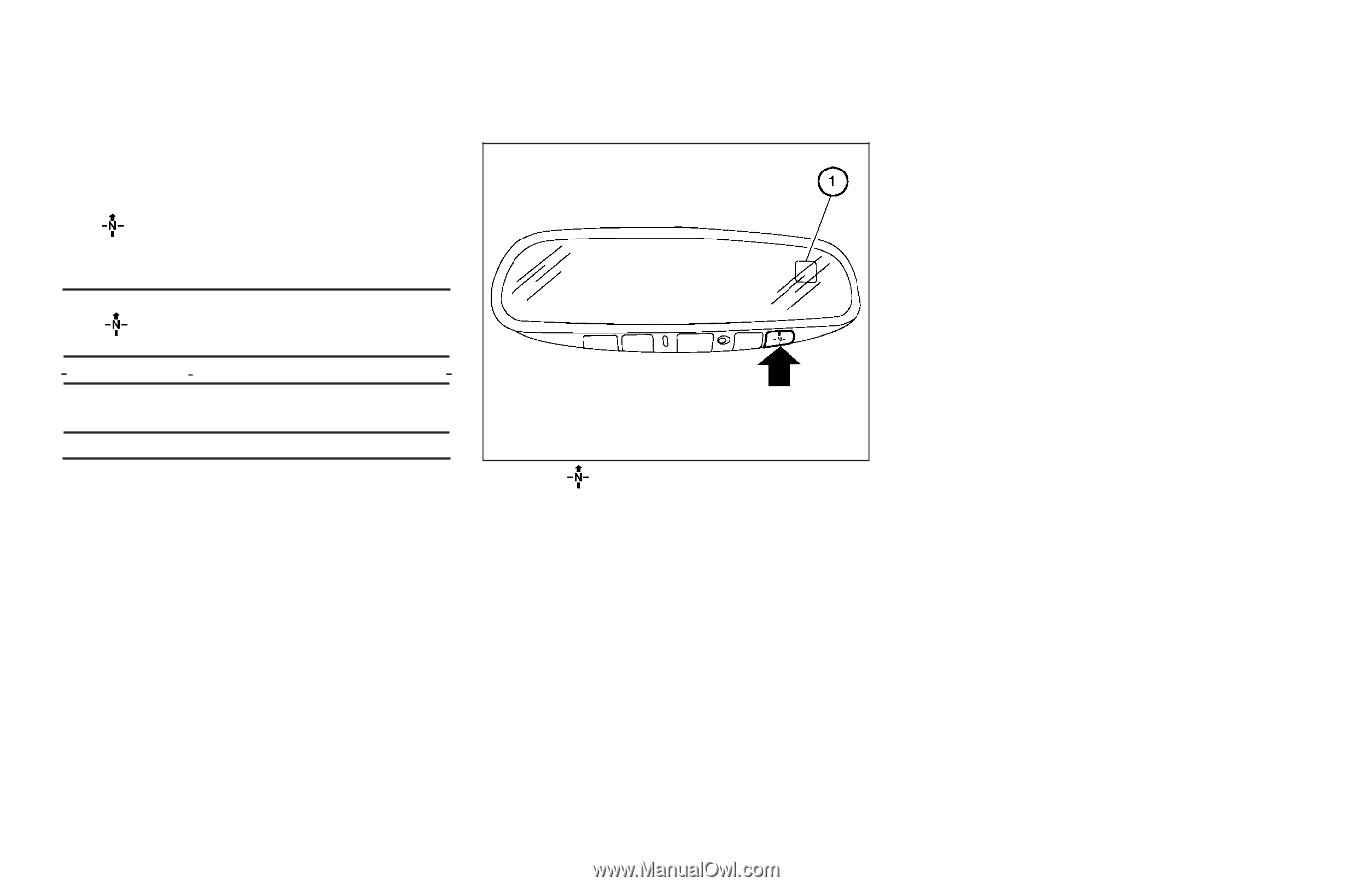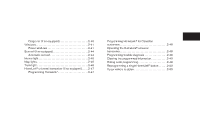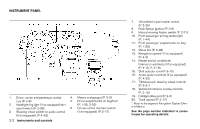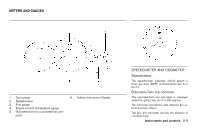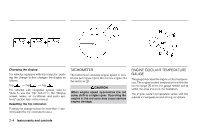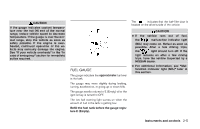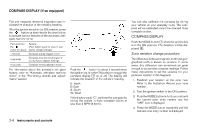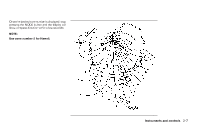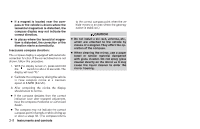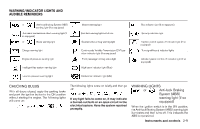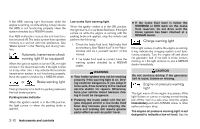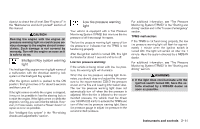2007 Nissan Altima Owner's Manual - Page 74
2007 Nissan Altima Manual
Page 74 highlights
COMPASS DISPLAY (if so equipped) This unit measures terrestrial magnetism and indicates the direction of the vehicle's heading. With the ignition switch in the ON position, press the button as described in the chart below to activate various features of the automatic antiglare rearview mirror. Feature: Push and hold (Push button again for about 1 secthe button for about: ond to change settings) 1 second 5 seconds 9 seconds Compass display toggles on/off Compass zone can be changed to correct false compass readings Compass enters calibration mode LIC0583 You can also calibrate the compass by driving your vehicle on your everyday route. The compass will be calibrated once it has tracked three complete circles. COMPASS DISPLAY Push the MODE button 1 when the ignition key is in the ON position. The direction will be displayed 2 . Zone variation change procedure The difference between magnetic north and geographical north is known as variance. In some areas, this difference can sometimes be great enough to cause false compass readings. Follow these instructions to set the variance for your particular location if this happens: 1. Establish your location on the zone map. Refer to the illustration. Record your zone number. 2. Turn the ignition switch to the ON position. 3. Push the MODE button in for 5 seconds until the current zone entry number and the "VAR" icon is displayed. 4. Press the MODE button repeatedly until the desired zone entry number is displayed. For information about the automatic anti-glare feature, refer to "Automatic anti-glare rearview mirror" in the "Pre-driving checks and adjustments" section. Push the button for about 1 second when the ignition key is in the ON position to toggle the compass display 1 on or off. The display will indicate the direction of the vehicle's heading. N: North E: East S: South W: West If the display reads "C", calibrate the compass by driving the vehicle in three complete circles at less than 5 MPH (8 km/h). 2-6 Instruments and controls