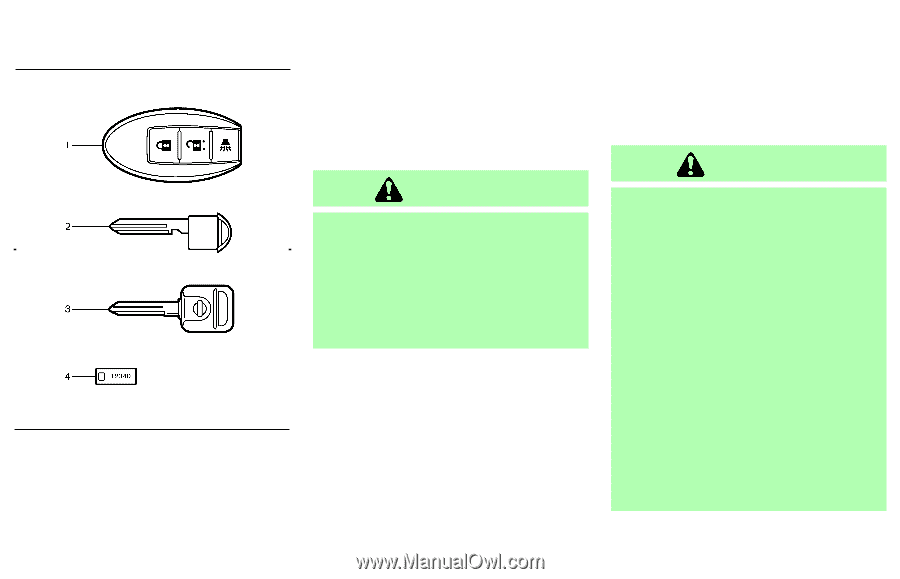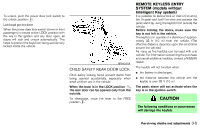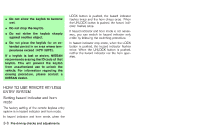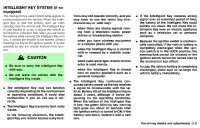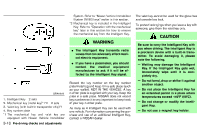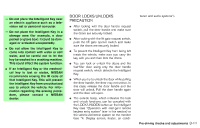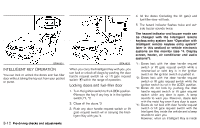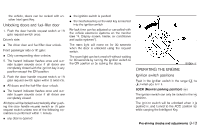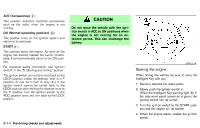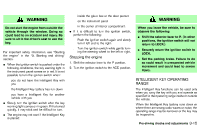2007 Nissan Murano Owner's Manual - Page 133
2007 Nissan Murano Manual
Page 133 highlights
System. Refer to "Nissan Vehicle Immobilizer System (NVIS) keys" earlier in this section. *2 Mechanical key is included in the Intelligent Key. Refer to "Operation with the mechanical key" later in this section for how to remove the mechanical key from the Intelligent Key. The valet key cannot be used for the glove box and console box lock. To protect belongings when you leave a key with someone, give them the valet key only. CAUTION Be sure to carry the Intelligent Key with you when driving. The Intelligent Key is a precision device with a built-in transmitter. To avoid damaging it, please note the following. - Wetting may damage the Intelligent Key. If the Intelligent Key gets wet, immediately wipe until it is completely dry. - Do not bend, drop or strike it against another object. - Do not place the Intelligent Key for an extended period in a place where temperatures exceed 140°F (60°C). - Do not change or modify the Intelligent Key. - Do not use a magnet key holder. WARNING ¼ The Intelligent Key transmits radio waves that can adversely affect medical electric equipment. ¼ If you have a pacemaker, you should contact the medical equipment manufacturer to ask if it will be affected by the Intelligent Key signal. Record the key number on the key number plate/metal tag and keep it in a safe place (such as your wallet), NOT IN THE VEHICLE. A key number plate is supplied with your key. Keep the plate in a safe place. NISSAN does not record key numbers so it is very important to keep track of your key number plate. As many as 4 Intelligent Key can be used with one vehicle. For information concerning the purchase and use of an additional Intelligent Key, contact a NISSAN dealer. SPA1919 1. 2. 3. 4. *1 Intelligent Key 2 sets Mechanical key (metal key)*1*2 2 sets Valet key (with built-in transponder chip)*1 Key number plate The mechanical key and valet key are equipped with Nissan Vehicle Immobilizer 3-10 Pre-driving checks and adjustments