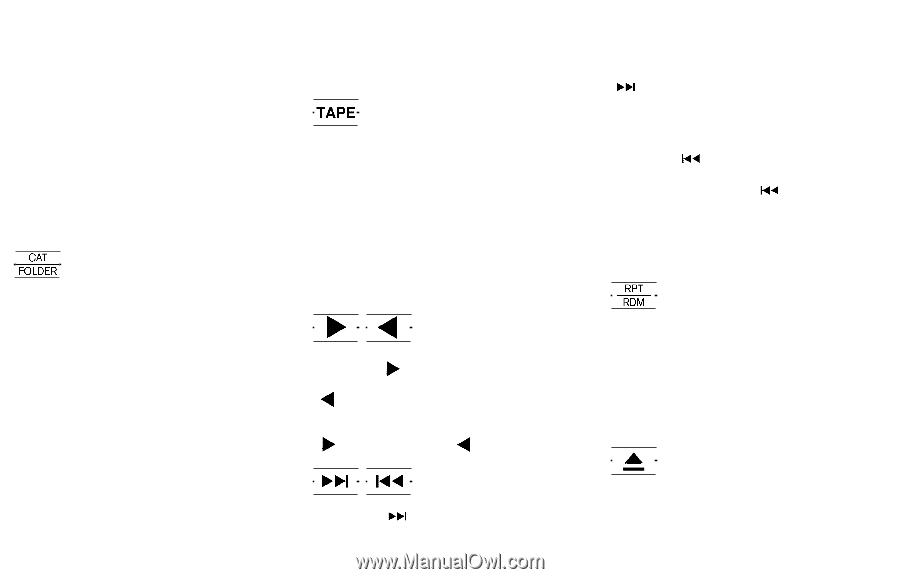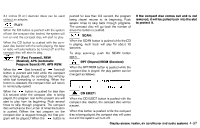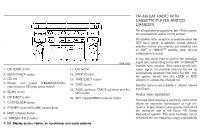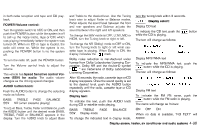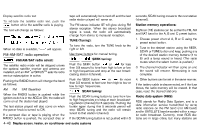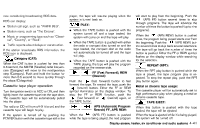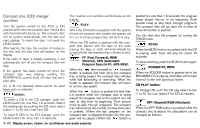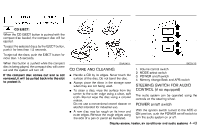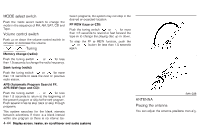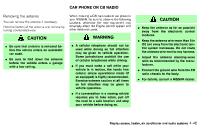2007 Nissan Murano Owner's Manual - Page 200
2007 Nissan Murano Manual
Page 200 highlights
now considering broadcasting RDS data. RDS can display: ¼ Station call sign, such as "WHFR 98.3". ¼ Station name, such as "The Groove". ¼ Music or programming type such as "Classical", "Country", or "Rock". ¼ Traffic reports about delays or construction. If the station broadcasts RDS information, the RDS icon is displayed. Category (CAT): When the CAT button is pushed for less than 0.5 second, the AM/FM (Satellite) radio frequencies (Category) will move to the next/previous step (Category). Push and hold the button for more than 0.5 second to move quickly through the steps (Categories). player, the tape will resume playing when the system is turned back on. PLAY: ¼ When the TAPE button is pushed with the system turned off and a tape loaded, the system will come on and the tape will play. ¼ When the TAPE button is pushed with either the radio or compact disc turned on and the tape loaded, the compact disc or the radio will automatically be turned off and the tape will play. ¼ When the TAPE button is pushed with the TAPE playing, the tape will play the program recorded on the reverse side. FF (Fast Forward), REW (Rewind): Push the (fast forward) button to fast forward the tape. To rewind the tape, push the (rewind) button. Either the FF or REW symbol illuminates on the display window. To stop the FF or REW function, push the (fast forward) or (rewind) again, or the TAPE button. APS (Automatic Program Search) FF, APS REW: When the (APS FF) button is pushed while the tape is being played, the next program will start to play from the beginning. Push the (APS FF) button several times to skip through programs. The tape will advance the number of times the button is pushed (up to nine programs). (APS REW) button is pushed When the once, the program being played starts over from (APS REW) butthe beginning. Push the ton several times to skip back several selections. The tape will go back the number of times the button is pushed. Either the FF or REW symbol flashes on the display window while searching for the selection. REPEAT (RPT): When the RPT play button is pushed while the tape is played, the tape program play is repeated. To stop the repeat play, push the RPT play button again. Metal or chrome tape usage: The cassette player will be automatically set to high performance play when playing a metal or chrome cassette tape. TAPE EJECT: When this button is pushed with the tape loaded, the tape will be ejected. When the tape is ejected while it is being played, the system will be turned off. Cassette tape player operation Turn the ignition switch to ACC or ON, and then lightly insert the cassette tape into the tape door. The cassette tape will be automatically pulled into the player. The radio or CD will turn off (if it is on) and the cassette tape will begin to play. If the system is turned off by pushing the POWER button with the cassette tape still in the Display screen, heater, air conditioner and audio systems 4-41