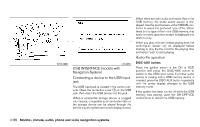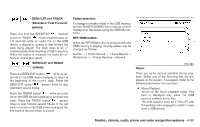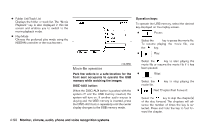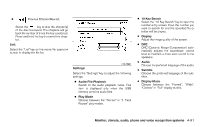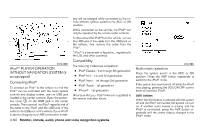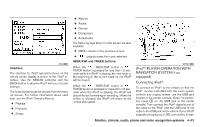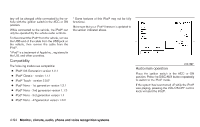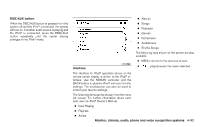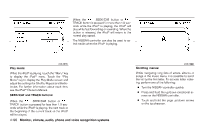2010 Nissan Maxima Owner's Manual - Page 252
2010 Nissan Maxima Manual
Page 252 highlights
● Previous Chapter/Rewind: key to skip the chapter(s) Select the of the disc backward. The chapters will go back the number of times the key is selected. Press and hold the key to rewind the chapter. ● 10 Key Search Select the "10 Key Search" key to open the number entry screen. Input the number you want to search for and the specified file or folder will be played. ● Display Adjust the image quality of the screen. ● DRC DRC (Dynamic Range Compression) automatically adjusts the soundtrack volume level to maintain a more even sound to the speakers. LHA1380 List: Select the "List" key on the movie file operation screen to display the file list. ● Audio Choose the preferred language of the audio. ● Subtitle Choose the preferred language of the subtitles. ● Display Mode Choose between the "Normal", "Wide", "Cinema" or "Full" display modes. Settings: Select the "Settings" key to adjust the following settings: ● Audio File Playback Switch to the audio playback mode. This item is displayed only when the USB memory contains audio files. ● Play Mode Choose between the "Normal" or "1 Track Repeat" play modes. Monitor, climate, audio, phone and voice recognition systems 4-91