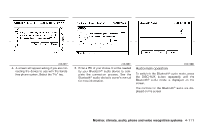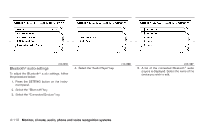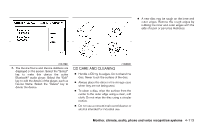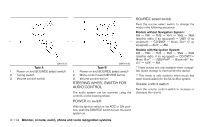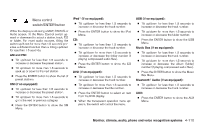2010 Nissan Maxima Owner's Manual - Page 277
2010 Nissan Maxima Manual
Page 277 highlights
REAR AUDIO CONTROLS (if so equipped) The audio system can also be operated using the rear controls. For information on canceling the rear seat controller, see "Rear control cancel switch (if so equipped)" in the "Instruments and controls" section. Models with Navigation System: AM → FM1 → FM2 → XM1 → XM2 → XM3 → CD/DVD* → Music Box** → USB/iPod * → Bluetooth Audio → AUX* → AM. * These modes are only available when compatible media storage is inserted into the device. ** This mode is only available when music has been downloaded into the Music Box system. ON/OFF button: With the ignition switch placed in the ACC or ON position, press the ON/OFF button to turn the audio system on or off. TUNE/TRACK control switch: AM/FM: or side of the switch ● Push the to select the next or previous preset station. or side of ● Push and hold the the switch to select the next or previous station. XM: or side of the switch ● Push the to select the next or previous preset station. or side of ● Push and hold the the switch to select the next or previous category. VOL (volume) control switch: Push the side of the switch to increase the side of the switch to volume or push the decrease the volume. SRC (source) button: LHA1142 1. 2. 3. 4. 5. VOL (volume) control switch TUNE/TRACK switch ON/OFF button SRC (source) select button Display Press the SRC button to change the audio mode as follows: Models without Navigation System: AM → FM1 → FM2 → XM1 → XM2 → XM3 → USB* → CD/DVD* → Music Box** (if so equipped) → AUX* → AM. 4-116 Monitor, climate, audio, phone and voice recognition systems