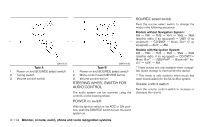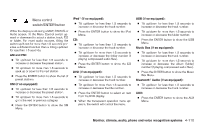2010 Nissan Maxima Owner's Manual - Page 280
2010 Nissan Maxima Manual
Page 280 highlights
phone module when the ignition switch is placed in the ON position with the previously connected cellular phone turned on and carried in the vehicle. You can connect up to 5 different Bluetooth cellular phones to the in-vehicle phone module. However, you can talk on only one cellular phone at a time. Before using the Bluetooth Hands-Free Phone System, refer to the following notes. ● Set up the wireless connection between a compatible cellular phone and the in-vehicle phone module before using the hands-free phone system. ● Some Bluetooth enabled cellular phones may not be recognized by the in-vehicle phone module. Please visit www.nissanusa.com/bluetooth for a recommended phone list and connecting instructions. LHA1158 ● You will not be able to use a hands-free phone under the following conditions: - Your vehicle is outside of the cellular service area. Your NISSAN is equipped with the Bluetooth Hands-Free Phone System. If you have a compatible Bluetooth enabled cellular phone, you can set up the wireless connection between your cellular phone and the in-vehicle phone module. With Bluetooth wireless technology, you can make or receive a hands-free telephone call with your cellular phone in the vehicle. Once your cellular phone is connected to the in-vehicle phone module, no other phone connecting procedure is required. Your phone is automatically connected with the in-vehicle Monitor, climate, audio, phone and voice recognition systems 4-119