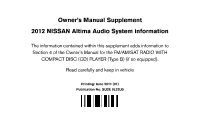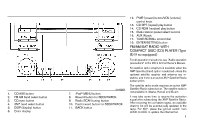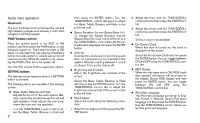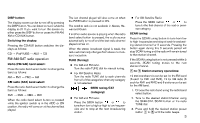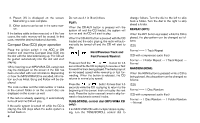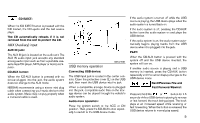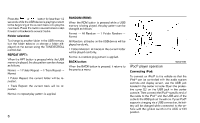2012 Nissan Altima Owner's Manual - Page 223
2012 Nissan Altima Manual
Page 223 highlights
CD EJECT: When the CD EJECT button is pressed with the CD loaded, the CD ejects and the last source plays. The CD automatically reloads if it is not removed from the slot to protect the CD. If the audio system is turned off while the USB device is playing, the USB device plays when the audio system is turned back on. If the audio system is off, pressing the CD·AUX button turns the audio system on and plays the USB device. If the audio system is on, the audio system automatically begins playing tracks from the USB device when it is plugged into the jack. PLAY: When the CD·AUX button is pressed with the system off and the USB device inserted, the system will turn on. If another audio source is playing and a USB memory is inserted, press the CD·AUX button repeatedly until the center display changes to the USB device mode. Next/Previous File and Fast Forward/Rewind: or button for 1.5 Press and hold the seconds while a USB device is playing to reverse or fast forward the track being played. The track plays at an increased speed while reversing or fast forwarding. When the button is released, the USB device returns to normal play speed. AUX (Auxiliary) input AUX IN jack: The AUX IN jack is located on the audio unit. The AUX IN audio input jack accepts any standard analog audio input such as from a portable cassette tape/CD player, MP3 player or laptop computer. CD·AUX button: When the CD·AUX button is pressed with no device plugged into the jack, the audio system does not change to the AUX mode. NISSAN recommends using a stereo mini plug cable when connecting your music device to the audio system. Music may not play properly when a monaural cable is used. WHA1530 USB memory operation Connecting USB device: The USB input jack is located in the center con1 on the USB sole. Open the protective cover ᭺ jack, then insert the USB device into the jack. When a compatible storage device is plugged into the jack, compatible audio files on the storage device can be played through the vehicle's audio system. Audio main operation: Place the ignition switch to the ACC or ON position. Then, press the CD·AUX button repeatedly to switch to the USB device mode. 5