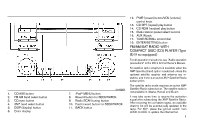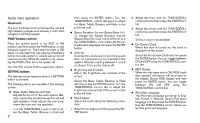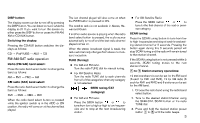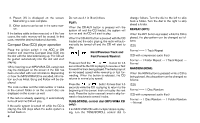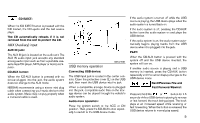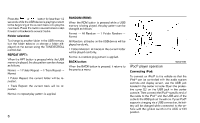2012 Nissan Altima Owner's Manual - Page 224
2012 Nissan Altima Manual
Page 224 highlights
Press the or button for less than 1.5 seconds while the USB device is playing to return to the beginning of the current track or to play the next track. Press the button several times to skip forward or backwards several tracks. Folder selection: To change to another folder in the USB memory, turn the folder selector or choose a folder displayed on the screen using the TUNE·SCROLL control dial. REPEAT (RPT): When the RPT button is pressed while the USB memory is played, the play pattern can be change as follows. Normal → 1 Folder Repeat → 1 Track Repeat → Normal 1 Folder Repeat: the current folder will be repeated. 1 Track Repeat: the current track will be repeated. Normal: no repeat play pattern is applied. RANDOM (RDM): When the RDM button is pressed while a USB memory is being played, the play pattern can be changed as follows. Normal → All Random → 1 Folder Random → Normal All Random: all tracks on the USB device will be played randomly. 1 Folder Random: all tracks in the current folder will be played randomly. Normal: no random play pattern is applied. BACK button: When the BACK button is pressed, it returns to the previous menu. WHA1530 iPodா player operation Connecting iPod: To connect an iPodா to the vehicle so that the iPodா can be controlled with the audio system controls and display screen, use the USB jack located in the center console. Open the protec1 on the USB jack in the center tive cover ᭺ console. Then connect the iPodா-specific end of the cable to the iPodா and the USB end of the cable to the USB jack on the vehicle. If your iPodா supports charging via a USB connection, its battery will be charged while connected to the vehicle with the ignition switch in the ACC or ON position. 6