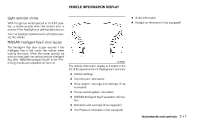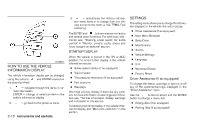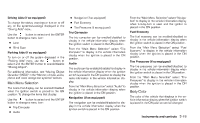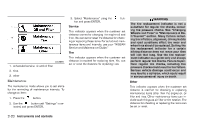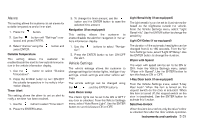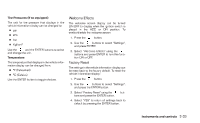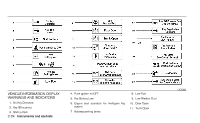2014 Nissan Altima Owner's Manual - Page 96
2014 Nissan Altima Manual
Page 96 highlights
Driving Aids (if so equipped) To change the status, warnings or turn on or off any of the systems/warnings displayed in the "Driving Aids" menu. button to select and the ENTER Use the button to change a menu item: ● Lane ● Blind Spot Parking Aids (if so equipped) To turn on or off the system displayed in the button to "Parking Aids" menu use the select and the ENTER button to enable/disable "Moving Object". For additional information, see "Moving Object Detection (MOD)" in the "Monitor, climate, audio, phone and voice recognition systems" section. ● Navigation (if so equipped) ● Fuel Economy ● Tire Pressures (if so equipped) Trip Computer The trip computer can be enabled/disabled to display in the vehicle information display when the ignition switch is placed in the ON position. From the "Main Menu Selection" select "Trip Computer" to display in the vehicle information display when the ignition is placed in the ON position. Audio The audio can be enabled/disabled to display in the vehicle information display when the ignition switch is placed in the ON position to display the radio information in the vehicle information display. From the "Main Menu Selection" select "Audio" to display in the vehicle information display when the ignition is placed in the ON position. Navigation (if so equipped) The navigation can be enabled/disabled to display in the vehicle information display when the ignition switch is placed in the ON position. From the "Main Menu Selection" select "Navigation" to display in the vehicle information display when turn-by-turn is used and the ignition is placed in the ON position. Fuel Economy The fuel economy can be enabled/disabled to display in the vehicle information display when the ignition switch is placed in the ON position. From the "Main Menu Selection" select "Fuel Economy" to display in the vehicle information display when the ignition is placed in the ON position. Tire Pressures (if so equipped) The tire pressures can be enabled/disabled to display in the vehicle information display when the ignition switch is placed in the ON position. From the "Main Menu Selection" select "Tire Pressures" to display in the vehicle information display when the ignition is placed in the ON position. Main Menu Selection The items that display can be enabled/disabled when the ignition switch is placed in the ON position. To change the items that display. button to select and the ENTER Use the button to change a menu item: ● Trip Computer ● Audio Body Color The color of the vehicle that displays in the vehicle information display when the ignition switch is placed in the ON position can be changed. Instruments and controls 2-19