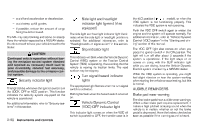2015 Nissan Armada Owner's Manual - Page 118
2015 Nissan Armada Manual
Page 118 highlights
WIC1164 WIC1165 WIC1166 Maintenance mode The maintenance mode allows you to set alerts for the reminding of maintenance intervals for the following: ● engine oil ● oil filter ● tires ● other Set a desired interval by rotating the INFO button to highlight the maintenance field, then press the INFO button to select. The reset mode will open up and allow you to enter the desired distance. Display mode Rotate the INFO button to highlight the desired mode, then press the INFO button to select. Language: English or French Unit: US - mile, °F, MPG Metric - km, °C, L/100 km The settings are automatically saved when you exit the menu by pressing the BACK button or any other mode button. Warning mode The warning mode can be selected to view any warnings that may be present. Once the screen is selected you have the option of skipping the warning or viewing it in detail. Warnings can be present for issues such as an open door or low fuel. For additional information about potential warnings, refer to "Vehicle information display warnings and indicators" in this section. Instruments and controls 2-25