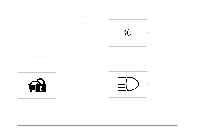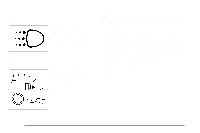2005 Pontiac GTO Owner's Manual - Page 121
2005 Pontiac GTO Manual
Page 121 highlights
Brake System Warning Light This light will come on when the ignition is turned ON and when the parking brake is applied. Anti-Lock Brake System Warning Light This light will come on briefly when the ignition is turned to ON. If this light comes on and the Brake message appears on the trip computer display while driving and the parking brake is released, a fault with the brakes is indicated. You should immediately stop the car on the side of the road as carefully as possible. Do not proceed until satisfied that braking is possible or that the cause of the problem has been fixed. A warning will chime if you attempt to drive off without releasing the parking brake. The Brake message will remain until the MODE button on the trip computer is pressed, but the symbol will remain until the problem is fixed. This light will also come on to indicate low brake fluid. If the light does not come on then, have it fixed so it will be ready to warn you if there is a problem. If there is a problem with the anti-lock brake system, this light will come on and the ABS Fault message will appear on the trip computer display. See your GM dealer for service. The vehicle's brake system will still operate without ABS. The ABS Fault message will stay on until the MODE button on the trip computer is pressed, but the light will stay on until the problem is fixed. 3-27