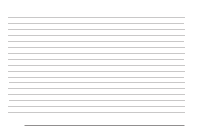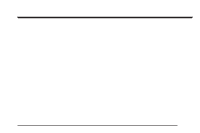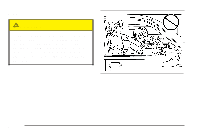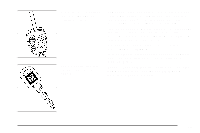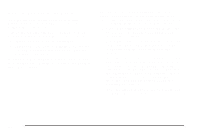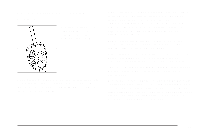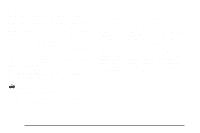2005 Pontiac GTO Owner's Manual - Page 63
2005 Pontiac GTO Manual
Page 63 highlights
Remote Keyless Entry System Operation The buttons on your key allow you to lock and unlock your doors or unlock your trunk. When a button on the key is pressed, it sends a signal to the vehicle. The receiver of the signal is a small rectangle centered on top of the dashboard. The receiver is also used to measure sunlight. It is important that the receiver is clean, not covered, and that there are no metal objects close by, as this may block the signals. LOCK: Press this button on the key to lock all the doors, disable the engine, and set the alarm. The vehicle's turn signals will briefly flash. If you prefer to have the turn signals flash accompanied by the horn sounding, the LOCK feature can be changed. See Vehicle Personalization on page 2-30. The LOCK button on the key will not work if the ignition is turned on, or if the driver's and/or passenger's door is open. When pressing the key buttons, ensure that other keys on the key ring are not between the main key and the vehicle. Other keys can obscure the signal being transmitted to the vehicle. Prior to locking your vehicle, make sure all the doors are closed completely. If the LOCK button is pressed when a door is open, the horn will sound three times to indicate that a door has not locked. Close the open door and reset the remote system by first pressing the UNLOCK button and then the LOCK button on the key. 2-5