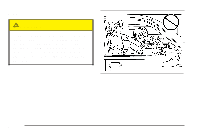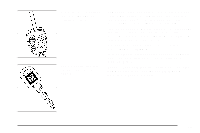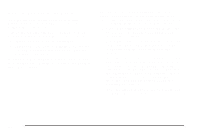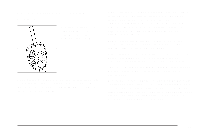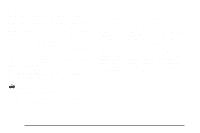2005 Pontiac GTO Owner's Manual - Page 65
2005 Pontiac GTO Manual
Page 65 highlights
Doors and Locks Door Locks There are several ways to unlock and lock your vehicle. To unlock the doors from inside the vehicle, pull up on either the driver's or passenger's door lock knob. To lock the doors, press either knob down. To lock or unlock your vehicle from the outside, use your key in the driver's lock or press the lock and unlock buttons on the remote key. To lock the doors from the outside using the key in the lock, do the following: 1. Insert the key in the driver's door lock. 2. Turn the key clockwise. 3. Turn the key back to the vertical position and remove. The alarm system is not set using this method. See Content Theft-Deterrent on page 2-14 for information. To unlock the doors from the outside using the key in the lock, do the following: 1. Insert the key in the driver's door lock. 2. Turn the key counterclockwise. 3. Then turn the key back to the vertical position and remove. The alarm system will go off as soon as a door is opened. To turn off the alarm, turn the key in the ignition to ON or press the unlock button on the remote key. See Content Theft-Deterrent on page 2-14 for information. 2-7 {CAUTION: Unlocked doors can be dangerous. • Passengers - especially children - can easily open the doors and fall out of a moving vehicle. When a door is locked, the handle will not open it. You increase the chance of being thrown out of the vehicle in a crash if the doors are not locked. So, wear safety belts properly and lock the doors whenever you drive. • Young children who get into unlocked vehicles may be unable to get out. A child can be overcome by extreme heat and can suffer permanent injuries or even death from heat stroke. Always lock your vehicle whenever you leave it. • Outsiders can easily enter through an unlocked door when you slow down or stop your vehicle. Locking your doors can help prevent this from happening.