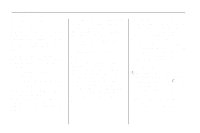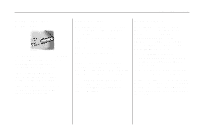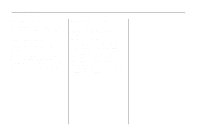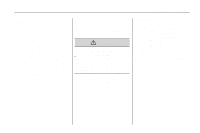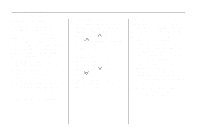2009 Pontiac Vibe Owner's Manual - Page 115
2009 Pontiac Vibe Manual
Page 115 highlights
Infotainment 6-3 Radio(s) Finding a Station BAND: Press to select AM, FM, or XM. TUNE ADJ (Tune/Adjust): Turn to select radio stations. y SEEK TRACKz: Press to go to the previous or next radio station. The radio only stops at stations with a strong signal. SCAN: Press to enter scan mode. The radio will display Scanning, then goes to the next station, plays for a few seconds, then continues on to the next station. Press SCAN again to stop scanning. The radio only stops at stations with a strong signal. Radio with CD (MP3) shown, Radio with CD (Base) similar Playing the Radio PWR VOL (Power/Volume): Press to turn the radio on and off. Turn the PWR VOL knob to adjust the volume. CLOCK: Press to adjust the time. See Setting the Clock on page 6-2 for more information. INFO (Information) (FM-RDS, XM™ Satellite Radio Service, and MP3 Features): Press to display information for the current FM-RDS, XM station, or MP3 song. Choose from Channel, Song, Artist, and CAT (category). NO INFO displays when information is not available from the station.