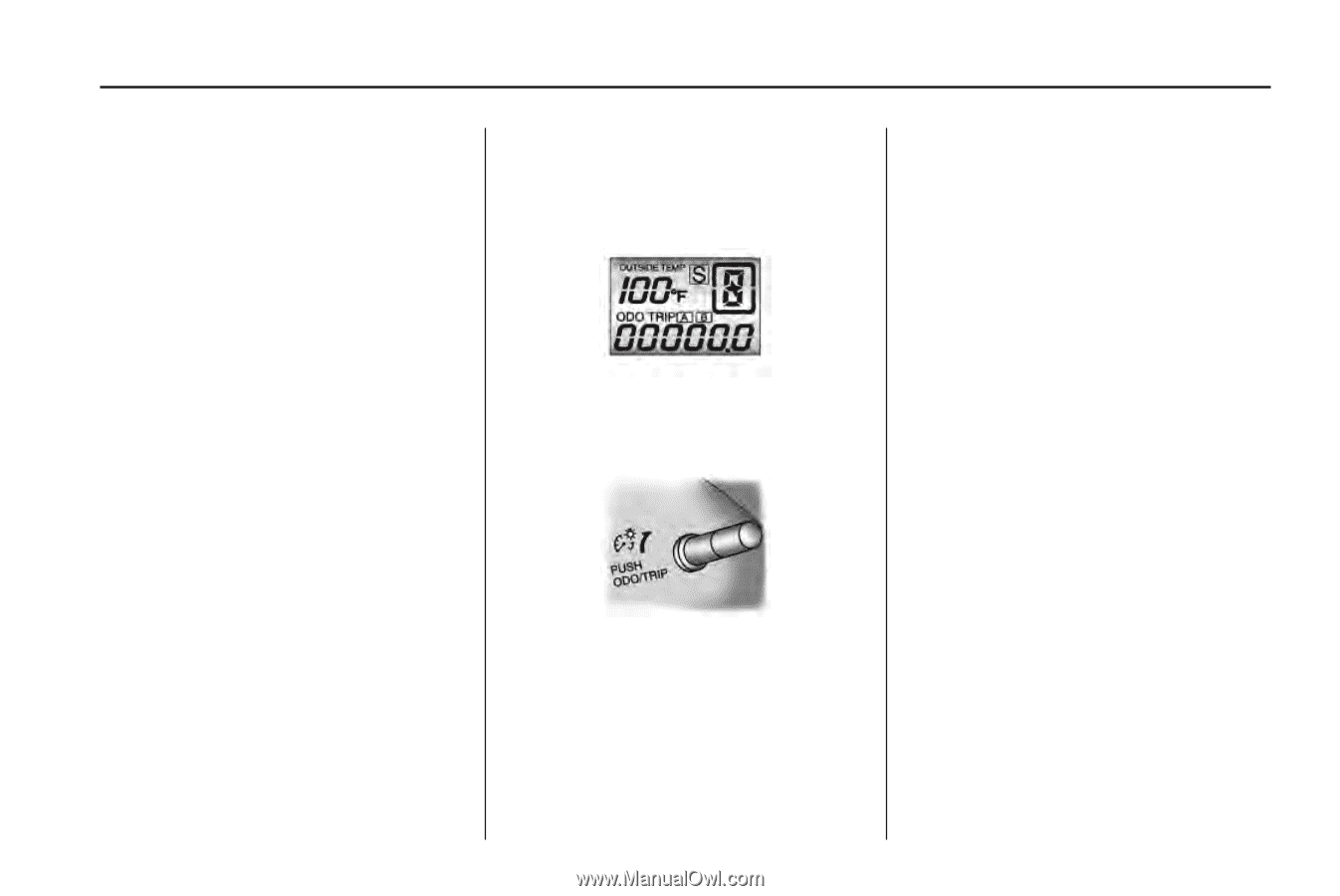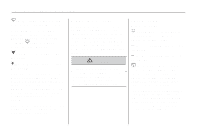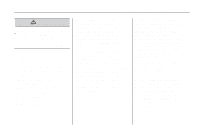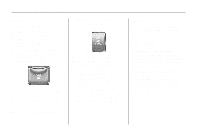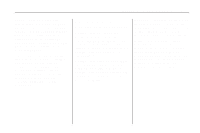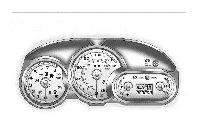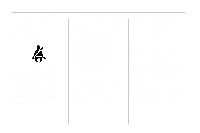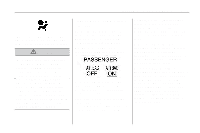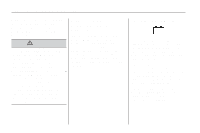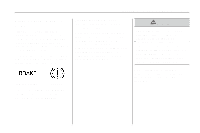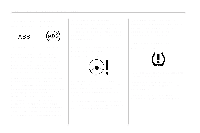2009 Pontiac Vibe Owner's Manual - Page 93
2009 Pontiac Vibe Manual
Page 93 highlights
Instruments and Controls 4-13 Speedometer and Odometer The speedometer shows the vehicle speed in both miles per hour (mph) and kilometers per hour (km/h). The odometer shows how far the vehicle has been driven. If the vehicle needs a new odometer installed, the new one must be set to the mileage total of the old odometer. If it cannot be reset, then it must be set at zero and a label put on the driver door to show the old mileage reading when the new odometer was installed. See your dealer/retailer for more information. Trip Odometer(s) The trip odometer shows how far the vehicle has been driven since the trip odometer was last set to zero. Temperature Display The outside air temperature is displayed on the center of the instrument panel, within the trip odometer. The display shows the outside air temperature in Fahrenheit with a range from −40°F to 122°F (−40°C to 50°C). The button located above the odometer allows switching between the odometer and the trip odometer. Tachometer The tachometer shows engine speed in thousands of revolutions per minute (rpm). Notice: If the engine is operated while the tachometer is in the shaded warning area, the vehicle could be damaged, and the damages would not be covered by the vehicle warranty. Do not operate the engine with the tachometer in the shaded warning area. To set the trip odometer to zero, press and hold the button.