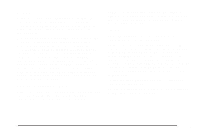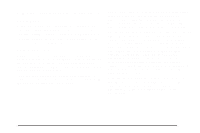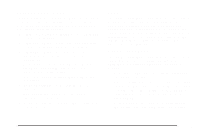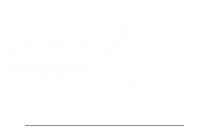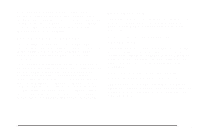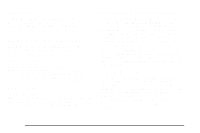2008 Saturn Outlook Owner's Manual - Page 209
2008 Saturn Outlook Manual
Page 209 highlights
RELEARN REMOTE KEY To access this display, the vehicle must be in PARK (P). This display allows you to match Remote Keyless Entry (RKE) transmitters to your vehicle. To match an RKE transmitter to your vehicle: 1. Press the trip odometer reset stem until RELEARN REMOTE KEY displays. 2. Press and hold the trip odometer reset stem until REMOTE KEY LEARNING ACTIVE is displayed. 3. Press and hold the lock and unlock buttons on the first transmitter at the same time for about 15 seconds. On vehicles with memory recall seats, the first transmitter learned will match driver 1 and the second will match driver 2. A chime will sound indicating that the transmitter is matched. 4. To match additional transmitters at this time, repeat Step 3. Each vehicle can have a maximum of eight transmitters matched to it. 5. To exit the programming mode, you must cycle the key to LOCK/OFF. UNITS To access this display, the vehicle must be in PARK (P). Press the trip odometer reset stem until UNITS displays. This display allows you to select between English or Metric units of measurement. Once in this display, press and hold the trip odometer reset stem to select between ENGLISH or METRIC units. All of the vehicle information will then be displayed in the unit of measurement selected. DISPLAY LANGUAGE To access this display, the vehicle must be in PARK (P). This display allows you to select the language in which the DIC messages will appear. To select a language: 1. Press the trip odometer reset stem until DISPLAY LANGUAGE displays. 2. Continue to press and hold the trip odometer reset stem to scroll through all of the available languages. The available languages are ENGLISH (default), FRANCAIS (French), ESPANOL (Spanish), and NO CHANGE. 3. Once the desired language is displayed, release the trip odometer reset stem to set your choice. 3-63