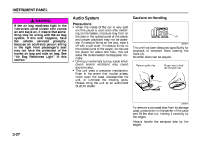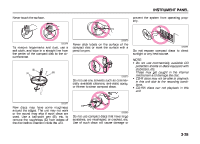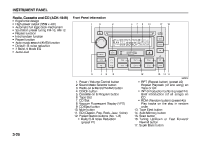2006 Suzuki Reno Owner's Manual - Page 105
2006 Suzuki Reno Manual
Page 105 highlights
INSTRUMENT PANEL GENERAL OPERATION 1. POWER ON-OFF • Each time this button is pressed, the unit will be turned on or off. • The audio system is turned on by pressing the CD, AM/FM, or TAPE button, or by inserting a tape into the loading slot. NOTE: • The audio system can be operated when the ignition key is at "ACC" or "ON" position. • When ejecting a tape, the mode is automatically switched to the radio mode. • When you turn it on, the audio system will operate in the mode that it was operating in before it was turned off. 2. SOUND MODE SELECTOR How to Adjust the Sound Sound Mode Selection: To select the desired audio mode, press the sound mode selector button. The audio mode indicator and numeric signal will appear on the VFD. Each time you press this button, the audio mode changes as follows; • Select the bass control mode using the sound mode selector button. • When the "BAS" indicator appears on the VFD, rotate the volume control button clockwise to increase the bass (low frequency) and counterclockwise to decrease it. The bass level will appear on the VFD. The signal "D" indicates the original sound level. The highest bass level is "+5" and the lowest is "-5". • After adjusting, the display will return to the original condition after 5 seconds. • Even though the audio system is turned off and on, the level you set will not be changed. Treble Control: Treble control is used to adjust the Treble (high frequency) sound quality. • Select the treble control mode using the audio mode selector button. • When the "TRE" indicator appears on the VFD, rotate the volume control button clockwise to increase the treble (high frequency) and counterclockwise to decrease it. The treble level will appear on the VFD. The signal "0" indicates the original sound level. The highest treble level is "+5" and the lowest is "-5". • After adjusting, the display will return to the original condition after 5 seconds. 86Z005 After adjusting, the display will be changed to the original condition after 5 seconds. Volume Control: • Rotate the power/volume control button clockwise to increase the volume and counterclockwise to decrease the volume. The volume level will appear on the VFD. • After adjusting, the display will return to the original condition after 5 seconds. Bass Control: Bass control is used to adjust the bass (low frequency) sound quality. 3-32