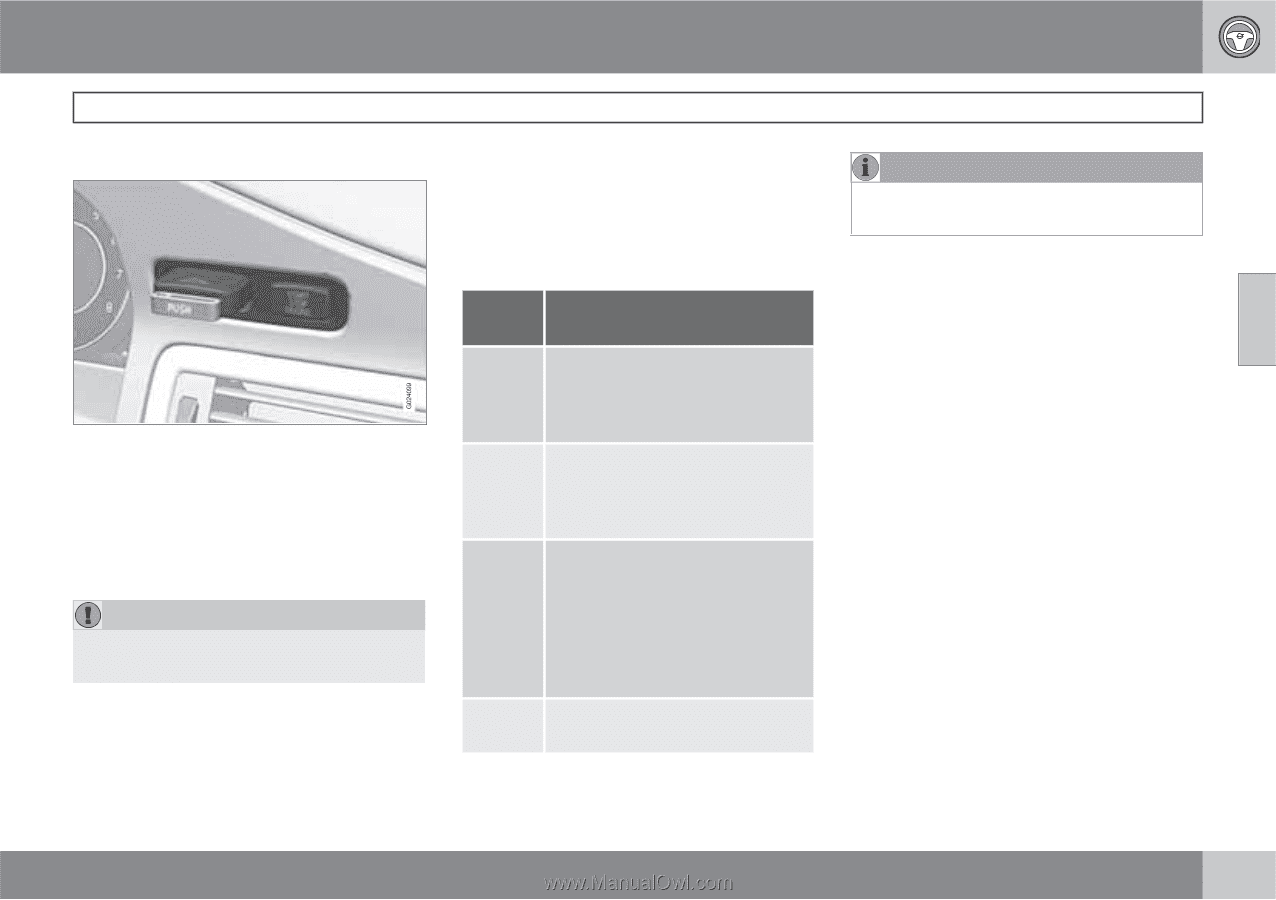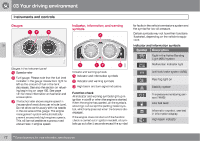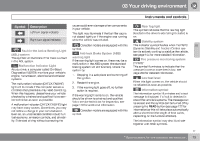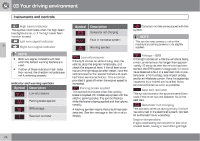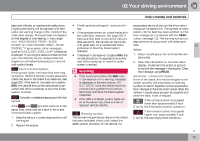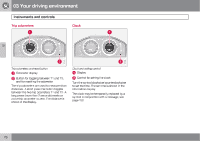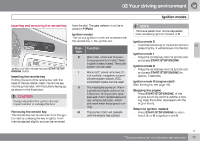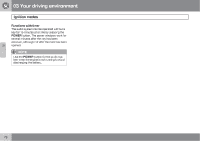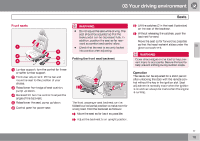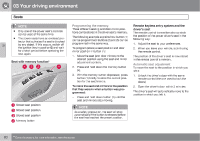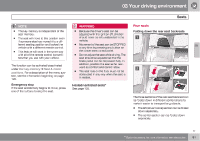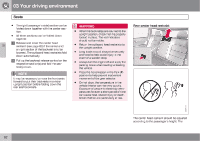2010 Volvo V70 Owner's Manual - Page 77
2010 Volvo V70 Manual
Page 77 highlights
03 Your driving environment Ignition modes Inserting and removing the remote key from the slot. The gear selector must be in position P (Park). NOTE The brake pedal must not be depressed when accessing ignition modes I or II. Ignition modes The various ignition modes are accessed with the remote key in the ignition slot. Ignition mode 0 ± Insert the remote key in the ignition slot and press it lightly. It will be drawn into the slot. Press the remote key into the ignition slot and press START/STOP ENGINE. Press the remote key into the ignition slot and press START/STOP ENGINE for approx. 2 seconds. 03 Position 0 Function Odometer, clock and temperature gauge are illuminated. Steering lock is deactivated. The audio system can be used. Moonroof*, power windows,12volt sockets, navigation system*, climate system blower, ECC, windshield wipers can be used. The headlights come on. Warning/indicator lights come on for 5 seconds. All equipment operates apart from heated seats and rear window defroster, which only work when the engine is running. The starter motor will operate until the engine has started. ± Ignition mode I Ignition slot with remote key and START/STOP ENGINE button. Ignition mode II ± I Inserting the remote key Holding the end of the remote key with the base of the key blade, insert the remote key into the ignition slot, with the buttons facing up, as shown in the illustration. Ignition mode III (engine start) Start the engine, see page 103. II Stopping the engine ± Press START/STOP ENGINE. (If the engine is running and the vehicle is moving, keep the button depressed until the engine stops). Press START/STOP ENGINE to return from I, II, or III to ignition mode 0. CAUTION Foreign objects in the ignition slot can impair function or damage the lock. Return to ignition mode 0 ± Removing the remote key The remote key can be removed from the ignition slot by pressing the key in lightly. It will then be ejected slightly and can be removed III `` * Option/accessory, for more information, see Introduction. 77